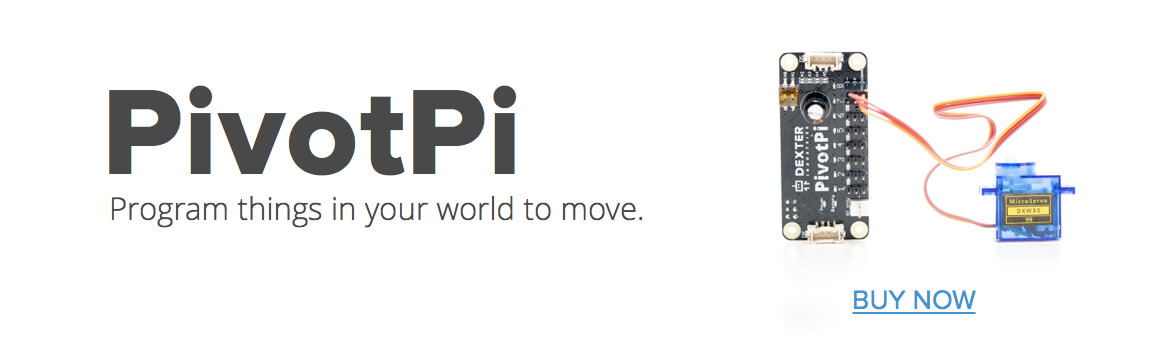Getting Started
Congratulations on getting PivotPi Servo Controller for the Raspberry Pi! The PivotPi is the servo controller for the Raspberry Pi.
Getting Started
The following will help you get started with PivotPi, Dexter Industries’ robot that gives you control over up to 8 servos. With a Raspberry Pi and a PivotPi you will be able to drive servos to animate objects, and animate the world! The PivotPi can be added to all versions of the Raspberry Pi.
The PivotPit can also be connected with Dexter Industries’ other robots, both the GoPiGo and the GrovePi+ in order to expand the robot’s functions.
These explanations will take you through the necessary steps to get started with PivotPi. Those steps are so simple they all fit in one single page. We recommend you go through each step, in the following order:
4. Installing the PivotPi Servos
Done!
Your PivotPi is now ready to use. Pick your programming language and start your projects!
After you have completed the steps above, you can check out the Example Projects that we have made and try them out yourself or make something cool and share it with the community.
Getting the Code: See how to do it here.
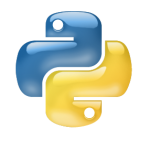 1. Python Programming for the PivotPi
1. Python Programming for the PivotPi
 2. Scratch Programming for the PivotPi
2. Scratch Programming for the PivotPi
3. Other Languages
Other languages will be made available on Github as they become available.
Videos
Here are a few projects for the PivotPi that we’ve done in Python & Scratch. Each one comes with building instructions, a bill of material, as well as the code to get it going!
Python Projects
Scratch Projects
Accessories for the PivotPi.
Here we have a list of accessories that help you do a lot of cool things with the PivotPi. Check out some of the projects here.
PivotPi Base Kit
Big Servo Pack
Little Servo Pack
Raspberry Pi Power Supply
The power supply plugs right into the wall and is really useful when you are developing your program so you don’t waste your batteries.