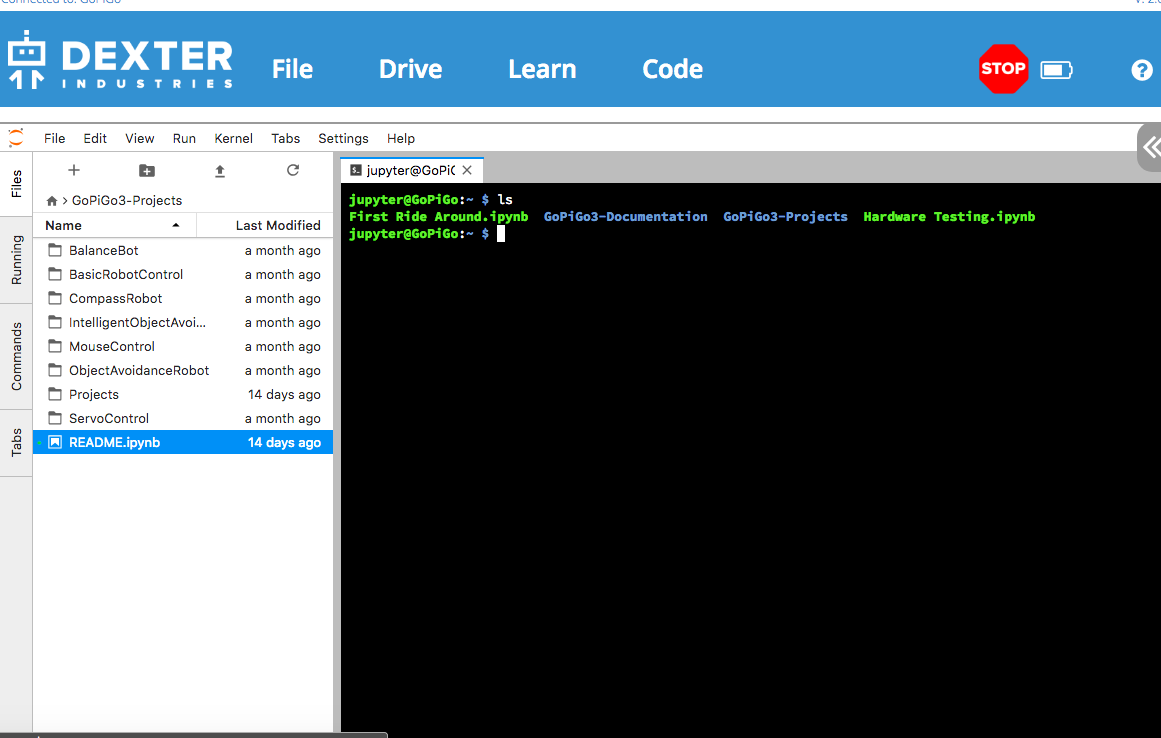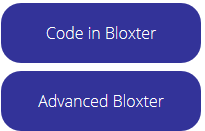Today we announce a great jump forward for the GoPiGo3 Raspberry Pi Robot and DexterOS: a completely new and elegant way to learn Python and robotics with Jupyter Lab!
This week we launch DexterOS 2.0, and the big features are all around Python! And speaking of languages, the French language is now supported in Bloxter; you can see programming features and block information in French and English!
Have a first look →
Python in Jupyter Lab
Jupyter Lab software is now running natively on the GoPiGo3 in DexterOS. Jupyter Lab is an award winning software project for programming. Simply put, this is an easy-to-use but super-powerful programming environment that serves both the beginner and the experienced pythonista. “Today there are millions of users of the Jupyter Notebook in many domains, from data science and machine learning to music and education.” We invite you to take a look for yourself in some of our tutorial videos!
DexterOS has it all for Python programmers!
If you’re familiar with IDLE programming environment, that’s included! We have an IDLE-like environment for code interpreters.
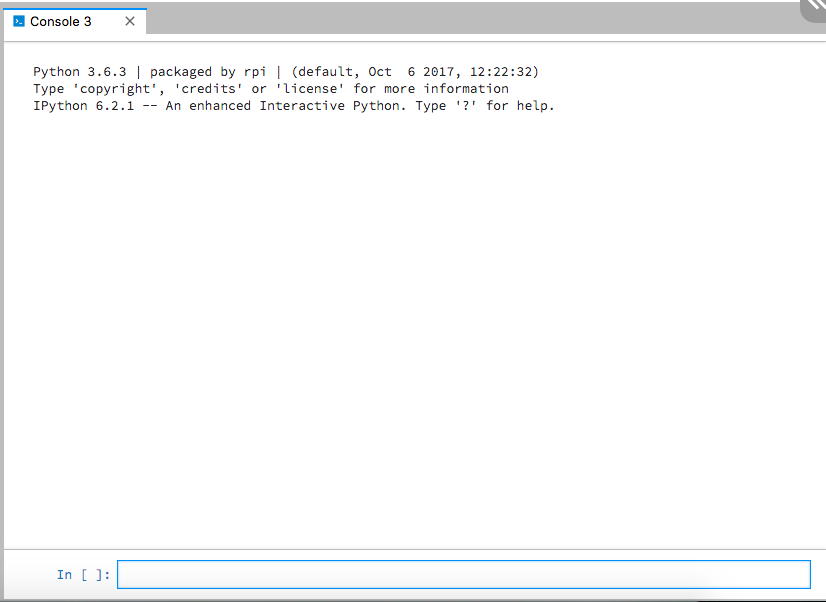
And if you prefer the command line, that’s included!
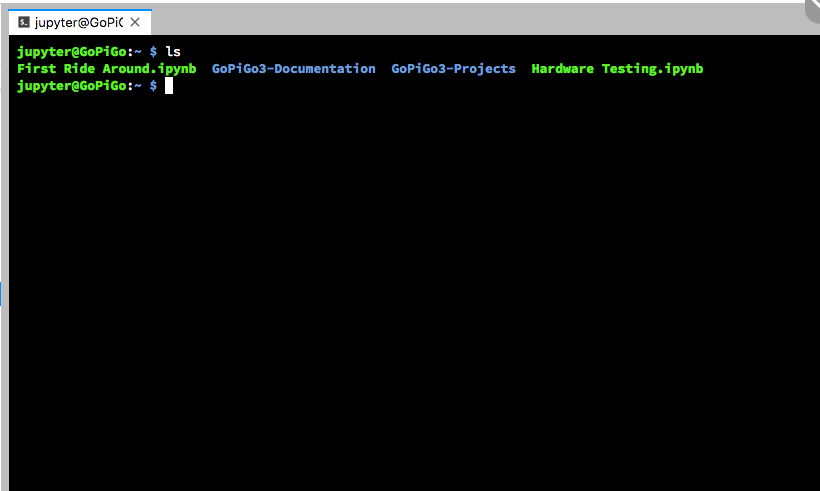
Built In Lessons
Jupyter Lab has simple inline notebooks for learning programing: you can see a lesson, try out some code, without going anywhere. The lessons and code are one.
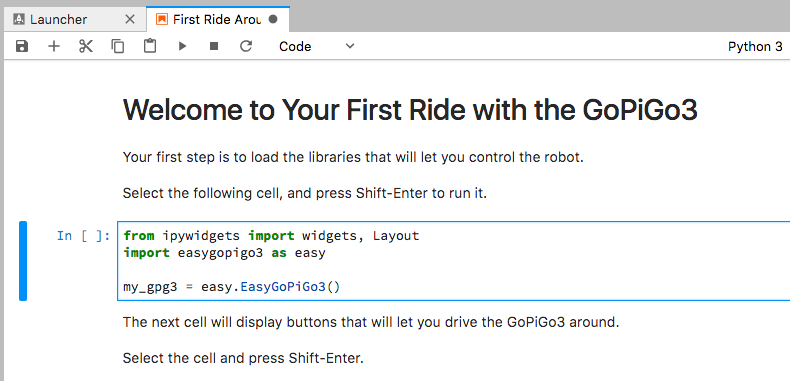
Pre-loaded Libraries
DexterOS 2.0 comes with many advanced libraries all ready for use. No installation required. We wanted to make sure we added some power, so DexterOS comes pre-loaded with many powerful libraries for data science, machine learning, and computer vision. Build your artificial intelligence robot now! Prepackaged libraries include:
- Matplotlib
- Numpy
- Pandas
- Pygames (limited to sounds only)
- Scikit-Learn
- Seaborn
- SimpleCV
- TensorFlow
Blockly-To-Python
Since we’re focusing on Python, how do you get students to hop from using Bloxter, a visual language, to Python, a line-based language? Well we have a solution that makes it easier to make a smooth transition! Bloxter and DexterOS come with a toggle option that lets you go from Bloxter to Python: you can see Python code appear after adding a Bloxter Block.
See the video on how to do this here.
Bonjour!
Are you a French speaker? Bloxter now supports you directly. With DexterOS 2.0 you can simply toggle from English to Français in the upper right hand corner!

Les jeunes apprentis peuvent donc coder dans leur propre langue sans avoir à se casser la tête. Tous les blocs sont traduits pour eux rendant l’apprentissage encore plus facile.

Coming soon: programming in German and Spanish!
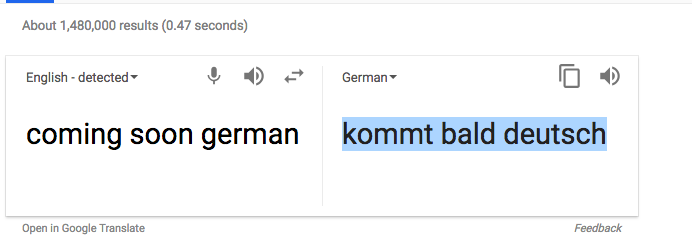
Kommt bald: Deutsch!
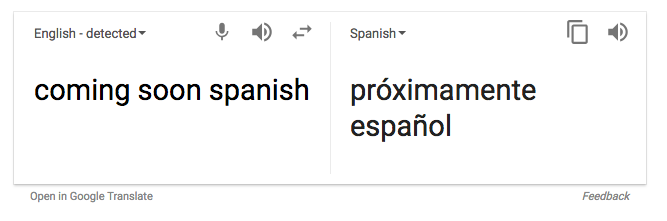
Próximamente Español!
Are you interested in translating into German or another language? Contact us!
Minor Improvements
As with all of our new software releases, we made some minor improvements. We made it easier to connect, and easier to add a USB drive to your robot.
See the GoPiGo3 Navigating a Maze in a 6th Grade Classroom
How Do I Get It?
Want to give DexterOS a try? You can download it right now here, for free.
If you’re an educator, check out our FREE Teacher Trial Program here!