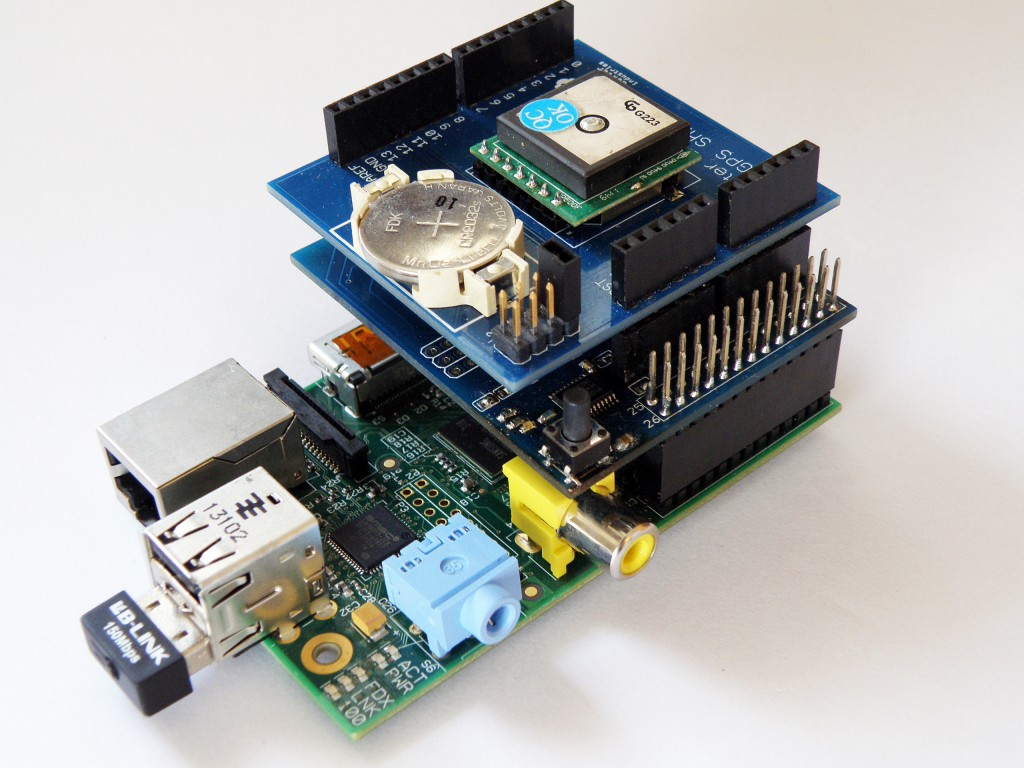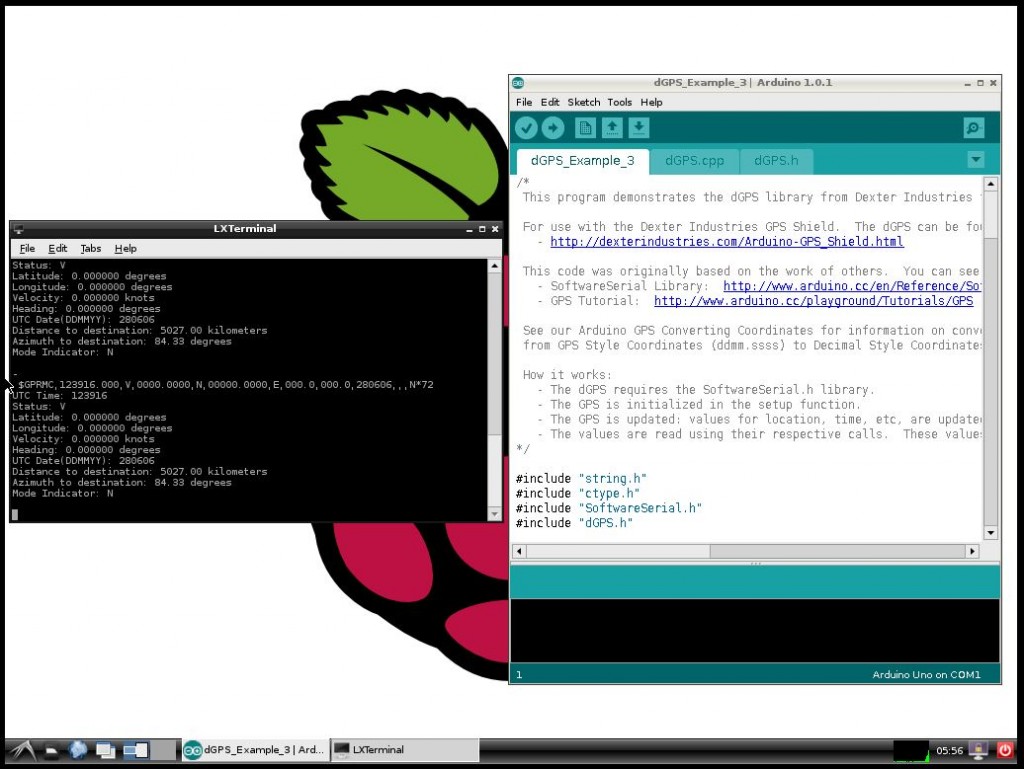Dexter Industries GPS Shield
This example will show how to use the Dexter Industries GPS shield with the Raspberry Pi using the Arduberry.
Hardware Required:
1.Raspberry Pi
2.Arduberry
3.Dexter Industries GPS Shield
Step 1 :
Slide on the Dexter Industries GPS shield on the Arduberry. Slide the Arduberry on the Raspberry Pi and power it on.
Step 2:
Download the Dexter Industries GPS library on the Raspberry Pi using the Netsurf Browser and save it in /usr/share/Arduino/libraries and extract it there. Follow the Adding a New Library tutorial for step by step instructions for installing a new library .
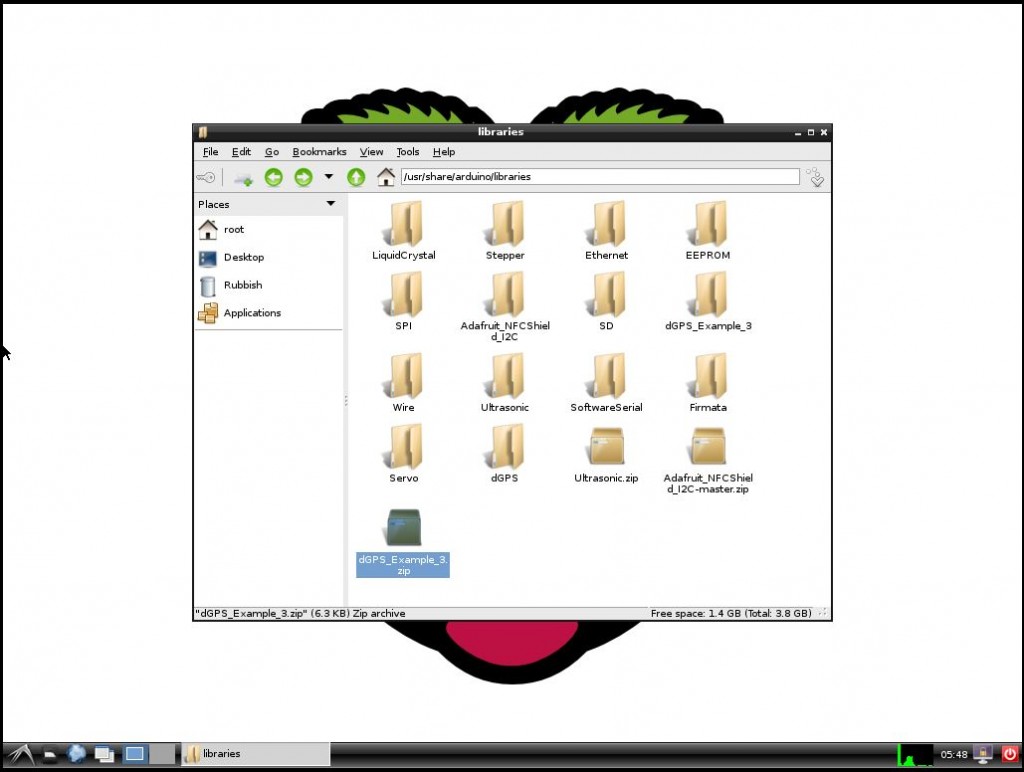 Step 3:
Step 3:
Open Arduino, and open the example dGPS_Example_3 from the dGPS_Example_3 folder. Change the programmer to Raspberry Pi GPIO and upload the sketch to the Arduberry(use Ctrl+Shift+U).
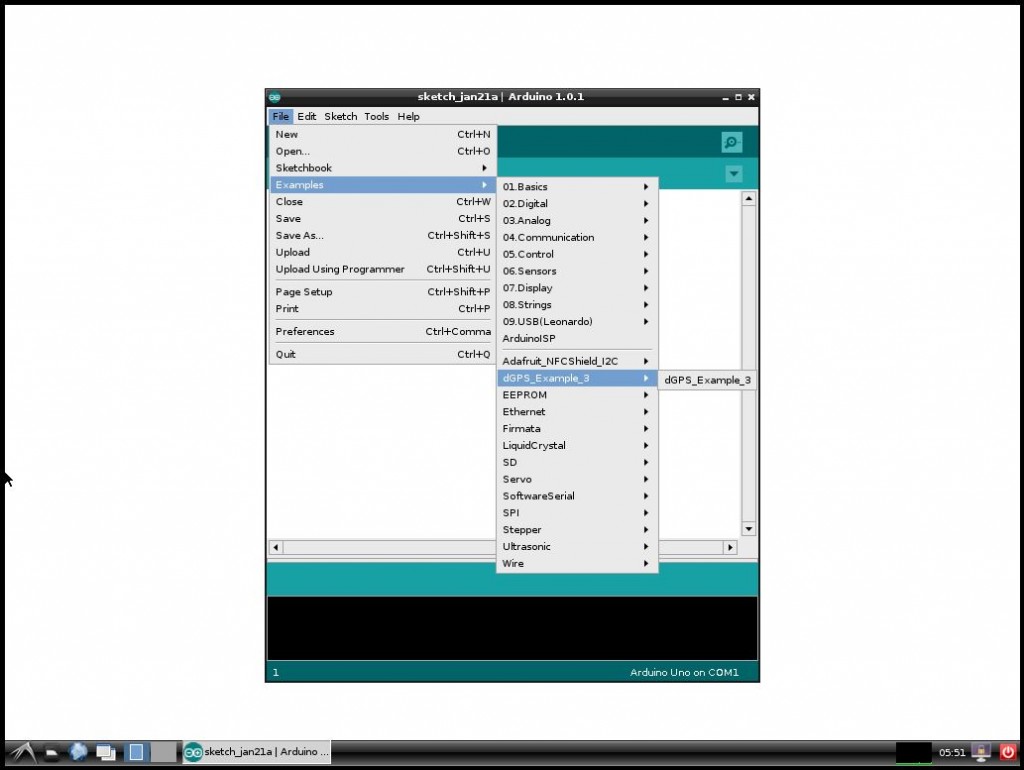 Step 4
Step 4
The data that is coming from the Dexter Industries GPS Shield is coming on the Serial Port at 9600 baud. Openminicom Serial monitor in Terminal
minicom ama0
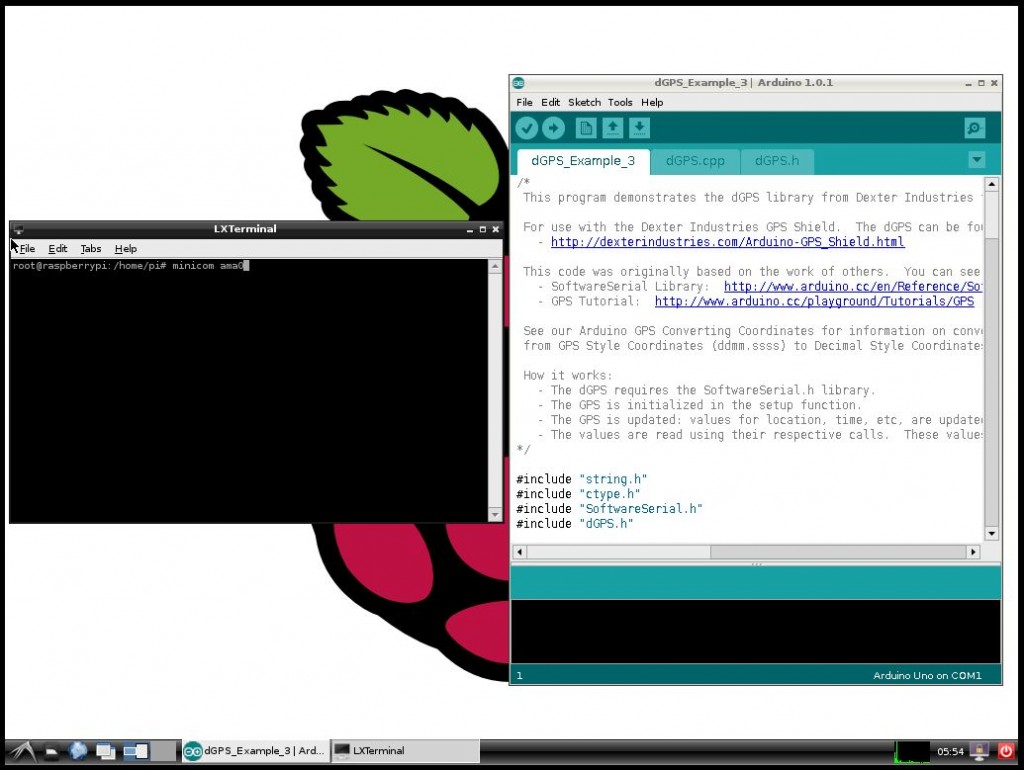 Step 5
Step 5
Press reset button on the Arduberry to start receiving the data.
Have a question? Post it on the forums and we’ll help you out.