-
GrovePi Starter Kit
The GrovePi Starter Kit gets you up and running with the GrovePi quickly. The starter kit bundles the most popular sensors for education and hobbyists, and lets you start playing and prototyping hardware with Raspberry Pi. No soldering required! Checkout and but the Starter Kit from our store here. The GrovePi Starter Kit package includes: GrovePi+ Board 12 different Grove sensors...
August 7, 20140 -
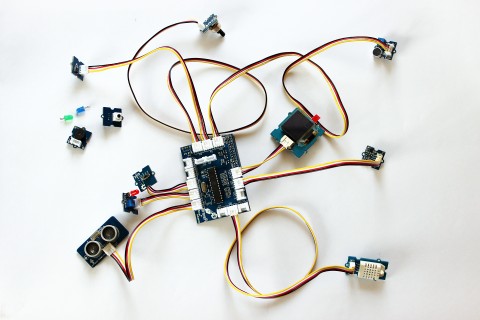
LED Blink
Introduction to the Raspberry Pi LED Tutorial This tutorial shows the simplest thing that you can do with the GrovePi: Blink a LED. This is a great first project to learn how to connect hardware to the Raspberry Pi. The blinking LED is the hardware version of the software world’s “Hello World” program. Once mastered, you can move on to more...
-
Home Weather Display
In this project, we use a Grove DHT (Digital Humidity and Temperature) sensor as a Raspberry Pi temperature sensor. This project uses a Grove RGB LCD display, connected to the Raspberry Pi, to show the temperature and humidity. You can use this project as designed: a simple weather station for your home. You can also use this example project as a basis for...
-
Tilt Buzzer
In this project, we connect a Grove Accelerometer and a Buzzer to the Raspberry Pi to determine if the Accelerometer is tilted or not. You might use this project to detect and record motion, or to control a robot. We use a Grove switch to turn the entire circuit on and off. This project is a simple example to demonstrate how...
-
Raspberry Pi Model B+, Pi2 and the GrovePi
The GrovePi+ is compatible with the Raspberry Pi Model B+ and the Raspberry Pi 2 and the Raspberry Pi 3. Below we have included some pictures to show the Raspberry Pi Model B+ and Raspberry Pi Model 2 with the GrovePi+ attached. You should be careful when mounting the GrovePi+ to the Raspberry Pi Model B+ and Model...
-
Troubleshooting
1. What languages are supported by GrovePi? We officially support C and Python, but there is no reason why it should not run in any other language. There are people trying to make it work with Go and Node.js and we have the code up on the Github repository. We’ll love to support more languages. If you are interested in...
-
Port Description
The GrovePi is stacked on top of the Raspberry Pi without the need for any other connections. Communication between the two occurs over the I2C interface. All Grove modules connect to the universal Grove connectors on the GrovePi shield via the universal 4 pin connector cable. Grove modules, which work on analog and digital signals, connect directly to the...
-
GrovePi Protocol and Adding Custom Sensors
tl;dr- For each operation that you want to do on the GrovePi, the Raspberry Pi sends a command via I2C to the GrovePi and waits for a response for the command from the GrovePi. When it receives the response, it interprets the data and returns the desired output. Explanation in depth We will look into how the working of...
-
Software Architecture
The GrovePi communicates with the Raspberry Pi using I2C protocol. The Raspberry Pi acts as a Master and GrovePi as slave at address 0x04. The Raspberry Pi sends commands to the GrovePi. The Grove Pi processes the commands and sends back data. The Grove Pi can be easily integrated with the other Grove Sensors using Serial, Digital, Analog or...
-
Updating the Firmware
As we add new features to the GrovePi, we often update and improve the firmware. Updates are free and easy. If you need to update or re-install the GrovePi Firmware, this guide will help you update the firmware on the GrovePi. 1. Power on the Raspberry Pi with the Grove Pi attached. Disconnect all sensors from the GrovePi....


