 This is a tutorial on how to flash new firmware on the BrickPi. The BrickPi ships with the latest firmware version at the time of manufacture. However, if you want to write a custom version of the firmware, or develop new firmware, or update your firmware, you will need to follow the steps on this tutorial to flash the firmware.
This is a tutorial on how to flash new firmware on the BrickPi. The BrickPi ships with the latest firmware version at the time of manufacture. However, if you want to write a custom version of the firmware, or develop new firmware, or update your firmware, you will need to follow the steps on this tutorial to flash the firmware.
What is Firmware?
Firmware is the software that resides in the BrickPi. The BrickPi contains two microcontrollers that communicate with the Raspberry Pi and send instructions to the motors and sensors connected to the BrickPi.
What Tools Do I Need?
The firmware on the BrickPi can be programmed with an Arduino, or with an AVR Programmer. If you use an Arduino, you will need a few extra cables. Dexter Industries offers a custom cable for programming the BrickPi firmware with an Arduino UNO. We call this the “ISP Firmware Programmer”.
The Tutorials.
There are two tutorials:
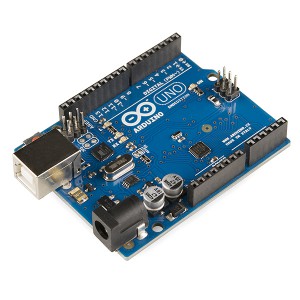 Update BrickPi Firmware Using the Arduino
Update BrickPi Firmware Using the Arduino
 Update BrickPi Firmware Using an AVR Programmer.
Update BrickPi Firmware Using an AVR Programmer.
More Resources.
- More resources can be found on uploading firmware on Github this directory.


