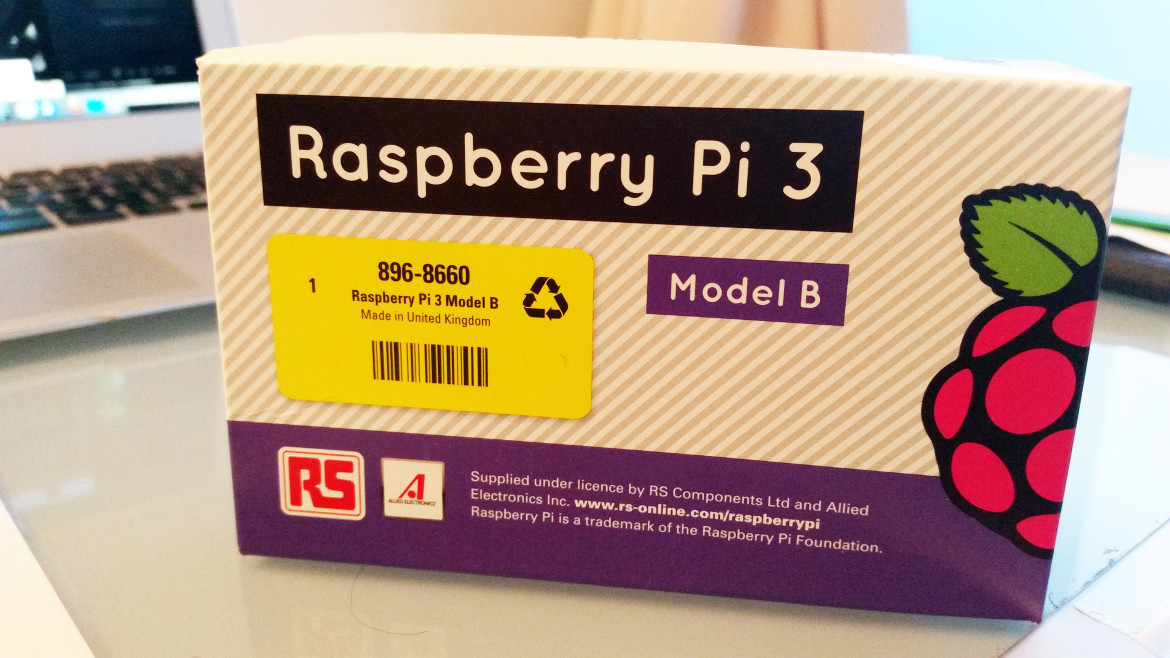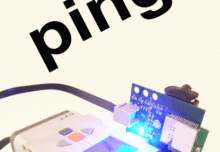Dexter Industries welcomes the Raspberry Pi 3!
The Raspberry Pi 3 is very similar to the Raspberry Pi 2, with two major changes. First, the new Raspberry Pi 3 is faster. Second, the new Raspberry Pi 3 comes with built in wifi and bluetooth. The new Raspberry Pi 3 requires a few small technical changes to the software, and we outline those at the very bottom of this post for technical folks.
All Dexter Industries hardware is compatible with the new Raspberry Pi 3. A software update is necessary.
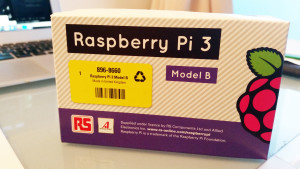
Updates Required to Run the Pi 3
To run Dexter Industries software or hardware on the Raspberry Pi 3, you will need a software upgrade. We have made it fast and easy. There are two options for updating the software:
1. Download the latest Raspbian for Robots and burn it to an SD Card. You can download it for free from Google or Sourceforge. We have directions for doing this, as well as a video walk through here. Our latest update was on March 20th and you should be able to put it on a 4GB micro SD card or greater, and use the Raspberry Pi 3.
OR
2. Run the software update on your existing Raspbian for Robots on a Raspberry Pi 2. You must run the OS Update and the Software Update (watch how to do this easily here). Both are run using our Update Software on the desktop of Raspbian for Robots. After you run the update on a Raspberry Pi 2, you should be able to use the updated SD Card on a Raspberry Pi 3.

Testing the Raspberry Pi 3 and the BrickPi with a LEGO Touch Sensor.
Test Notes and FAQ
Q: Does the GrovePi work with the Raspberry Pi 3?
A: Yes.
Q: Does the BrickPi work with the Raspberry Pi 3?
A: Yes.
Q: Does the GoPiGo work with the Raspberry Pi 3?
A: Yes.
Q: Does the Arduberry work with the Raspberry Pi 3?
A: Yes.
Q: Does Raspbian for Robots work with the Raspberry Pi 3?
A: Yes! With the proper software upgrade, Raspbian for Robots works with the Raspberry Pi 3.

Technical Notes
Most of our software transitioned easily from the Pi 2 to the Pi 3. To make a wheezy image boot on a Pi 3, we found all we had to do was run a firmware update on the Pi command line. We ran this with the following three commands:
sudo apt-get update sudo apt-get dist-upgrade sudo rpi-update
You should be able to copy and paste the three commands above in a command line.
Serial control on the new Pi 3 was a slightly more complicated issue. Serial communications are needed to access the BrickPi, and to access serial sensors on the GrovePi and GoPiGo. Fortunately the problem has been solved by a few brilliant engineers and we were able to adapt the solution to Raspbian for Robots (Thank you Brian Dorey for the detailed steps on how to handle this upgrade).
A new overlay needs to be placed in the boot directory, and bluetooth needs to be disabled. We hope a solution to the Bluetooth issue will bring back the bluetooth soon.
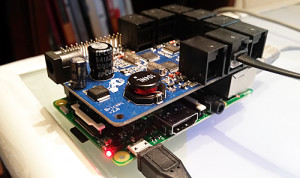
8 Comments
-
My question is why the robots don’t work on the OLD Raspberry Pi’s! I never got the Brick Pi to work (power issues), and the GoPiGo only worked by connecting to it with a cable.
-
Author
Hey Peter, thanks for that question. They definitely work on the old Pi’s. The only exception might be that the BrickPi+ case won’t fit an older Pi. I would encourage you to go to our forums if you’re having trouble getting the BrickPi and the Raspberry Pi Model B or A to work.
-
-
any benefits in buying a new pi?
-
Author
Maybe. If you’re running vision processing or something very processor intense, then yes. But for most folks, not much of a difference at all. The new Pi3 has wifi, and bluetooth, built in though, which we’re looking at figuring out how to harness and make easier to use!
-
-
Any benchmarks Pi 2 vs. Pi 3 already?
-
Author
Not really. The Pi 3 is faster for sure, but it doesn’t affect our hardware much. You’ll see improvements though in things like vision processing!
-
-
I’ve been using the Grove Pi with the RPi3 for a few weeks with zero problems. In fact, some of the sensor data was getting dropped is coming through better. I’m very pleased.
-
Author
That is fantastic to hear! Thanks for letting us know!
-
Leave a reply
You must be logged in to post a comment.