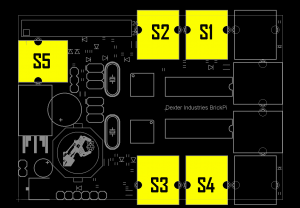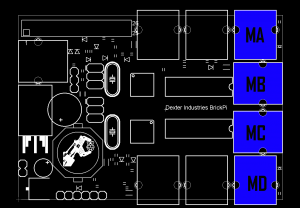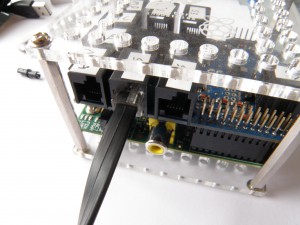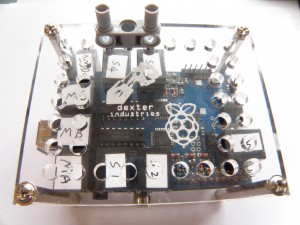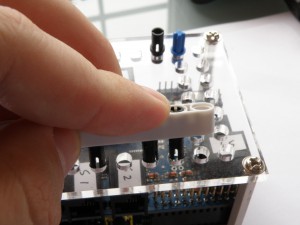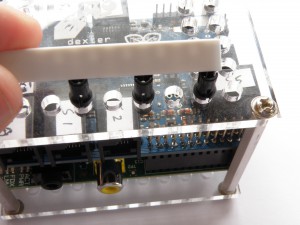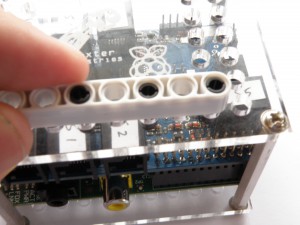Plugging in Sensors
The BrickPi has 5 sensor ports. The sensor ports are shown in yellow below, and are labeled SX where “X” is the sensor port number.
Plugging in Motors
The BrickPi has 4 motor ports. The motor ports are shown in blue below. Each port for LEGO motors is labeled “MX” where “X” is the port letter.
Attaching Sensors and Motors
Attaching LEGO Parts

Example: One Peg

Example: Two pegs.
LEGO Technic parts can be attached to the brick by simply sliding connectors into the holes. Pictures are shown below.