-
Reducing the size of the Raspberry Pi Image
As you keep using the Raspberry Pi, the SD card image becomes bloated and filled up with files that you do not need anymore. If you want to make a backup image or just want to have some of that precious SD card space back, it becomes very difficult to reclaim any of the wasted space. One of the easiest...
November 3, 20140 -

Connect to your Raspberry Pi with your Mobile/Tablet
Wouldn’t it be great if you could connect to your Raspberry Pi Directly from your mobile phone or tablet? There is a very simple and easy way that you can control your Pi directly from your phone or tablet. Attach a bluetooth Keyboard and you can have a mobile Linux computer at your disposal. First install tightvncserver on your Raspberry...
-
Connecting to Raspberry Pi without a monitor for Beginners
Congrats on your new Raspberry Pi. You are holding a great little device with a unlimited potential in it. You can create your own version of Dropbox, or a crazy little LEGO tank of maybe a server to host your own website with this little credit card sized computer. Like most of the users, you probably don’t have a spare...
-
Connecting the EV3 and the Arduino
In this HowTo, we’ll show you how to get your EV3 and your Arduino to communicate, and how to use Arduino Shields with the EV3. The EV3 is much more powerful than the NXT, but at the time of writing this article, the software available is much harder to hack with. We recently tried to make this easier by developing...
-
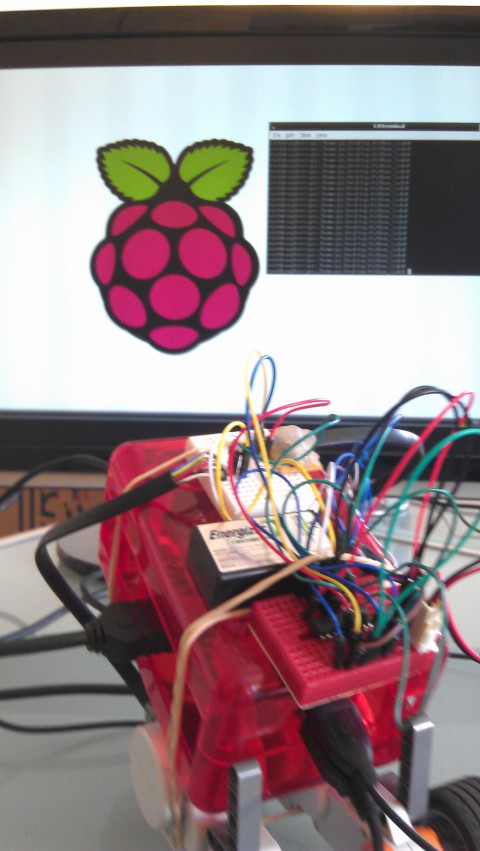
LEGO MINDSTORMS Motors with Raspberry Pi (BrickPi 0.1)
Since we first got the Raspberry Pi, we have wanted to make a robot out of it. There aren’t many kits out there yet that let you do that (yet). This HowTo Raspberry Pi Project shows you how we hacked together a motor controller from the Raspberry Pi and used it to control LEGO MINDSTORMS Motors. The LEGO MINDSTORMS...
-
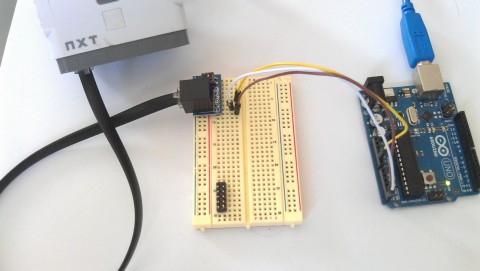
Interfacing the Arduino and LEGO MINDSTORMS
In this HowTo, we’ll show you how to get your LEGO MINDSTORMS NXT and your Arduino to talk. In the demonstration, we use an Arduino Uno, but the example we’ve written can be used for just about any of the versions of Arduino. This example can be extended to use the Arduino as a sensor for the NXT, and...
-

LEGO MINDSTORMS Touch Sensor with the Raspberry Pi
We’ve written previously about connecting LEGO MINDSTORMS I2C sensor to the Raspberry Pi. This is another sensor post: how to get an NXT Touch Sensor working with the Raspberry Pi. Unlike the dIMU in our previous post, this sensor does not use digital communications like I2C. Rather it’s a simple on/off GPIO. Wait, what’s a GPIO? The acronym stands...
-
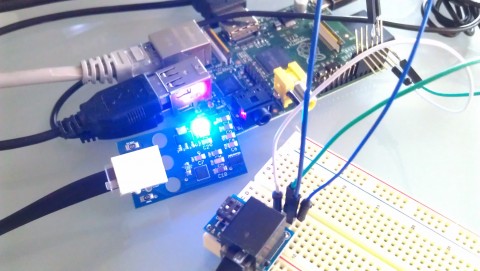
LEGO MINDSTORMS Sensors with the Raspberry Pi
This is a quick tutorial to show how we hooked up a dIMU (An Accelerometer and Gyroscope for the LEGO MINDSTORMS NXT) to a Raspberry Pi. This is a quick How-To, that assumes you have a Raspberry PI with a Raspbian image on it (If you don’t have Raspbian, you can check out this fantastic tutorial on how to get...
-
NXTBee Pro/Wifi 9v dSolar adapter
This howto demonstrates how the Solar Panel adapter for the dSolar can be used to power the NXTBee Pro or the WIFI. One might want to use this setup to power a long-range vehicle or autonomous vehicle that communicates information back to a computer or another NXT. First up, you’ll need a few items. 9v battery wire: RJ-45 cable...
-
Using Debugger Stream in RobotC
So you have ROBOTC installed on your computer and are ready to program your LEGO MINDSTORMS NXT, but you need a debugging technique to find possible run time errors in your program? The 3 most common ways to do this in ROBOTC are: Add tones and sounds to your program code, and from the sound determine which part of...


