-
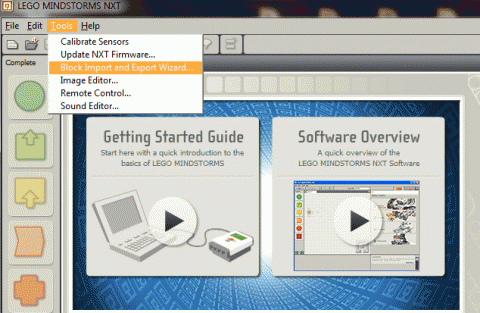
Installing 3rd Party NXT-G Blocks
This is a step-by-step guide to downloading and installing 3rd Party NXT-G blocks for use in the NXT-G Software. This tutorial will walk you through how to download and install 3rd party NXT-G Blocks (software provided by non-LEGO companies for the LEGO MINDSTORMS NXT). Dexter Industries has programmed several blocks for use in NXT-G. You can also see our...
June 29, 20120 -
NXTBee in Labview for LEGO MINDSTORMS ( LVLM )
This is a quick Labview tutorial on how to use the NXTBee in the LVLM Environment. There are two major steps to getting started with the NXTBee in Labview for LEGO MINDSTORMS: Upgrade the firmware. Install the test files. Upgrading the Firmware on the LEGO MINDSTORMS NXT. The LVLM environment comes with its own firmware. However, the current release...
-
Arduino GPS Project: Converting Coordinates
This page is about how to convert GPS coordinates from a standard GPS (GPRMC string data) into decimal-degree coordinates in the Arduino language. An example code is given below for how to take in a a float in the GPS format and convert it into decimal-degrees coordinates (dd.mmssss). This is written in Arduino language and is for GPS coordinates...
-
Wifi Sensor: Powered by The USB Port
Sensors of the world unite! You have nothing to lose but your 9V batteries! We’ve been working on our Wifi sensor for the Mindstorms NXT all summer. Because the work requires a lot of programming, we’ve been burning through 9V batteries really rapidly. Xander worked out a hack for this a few months back where he used a wall...
-
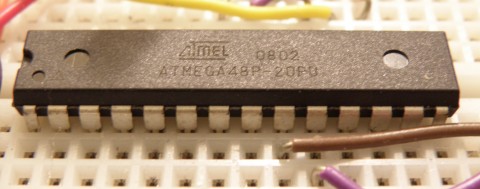
Atmega48 and the MLX90614
Some great tutorials have been put out there for building infrared thermometers with the MLX90614 Infrared Thermometer sensor from Melexis. Most of the projects we’ve seen use the Arduino. In one of our current sensor projects, we wanted to adapt the MLX90614 for use with an Atmega48. We programmed this project in AVR Studio 5 as a stepping-stone for...
-
Tools We Love
A compilation of tools that we love and use a lot at Dexter Industries. 4DSystems PEBBLE: A virtual breadboard for diagramming out circuits as we make them. This is a really cool application that lets you draw out circuits to share with others. Saleae Logic Analyzer: INDISPENSABLE when working on an embedded electronics project. If you have anything communicating...
-
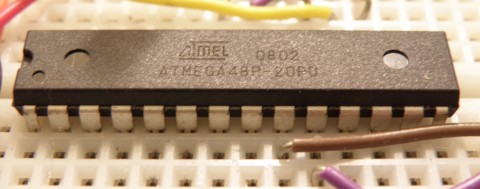
Any Port, Any Pin: A TWI Master for Attiny, Atmega
TWI, I2C, SMBus, 2-Wire . . . it’s an invaluable way to reach sensors in microcontroller projects. While there are many examples of how to use I2C and other 2-wire protocols on Atmel chip’s designated pins, how do you develop an I2C master on non-standard pins? Peter Fleury has written a great I2C Master Library here. The library can...
-
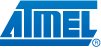
AVR
Here we’ll provide some examples of AVR programming. AVR is a great way to program Atmel microcontrollers. For background, microcontrollers are small computers usually in a single microchip. They can be programmed in C, Java, and many other languages. The Mindstorm NXT is itself a microcontroller you program each time you upload a new program. Our favorite AVR programming...
-
-
Introduction to our HowTo Section
Have you ever wanted to understand more about what goes on under the hood and behind the scenes in embedded electronics? In our “HowTo” section we’ll be bringing the nuts and bolts of the Raspberry Pi, Arduino, and LEGO MINDSTORMS sensors, and programming to an understandable level. All projects here are released under the GPLv3 license. You should feel...
April 25, 2011


