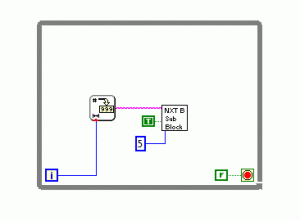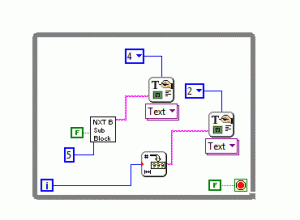This is a quick Labview tutorial on how to use the NXTBee in the LVLM Environment. There are two major steps to getting started with the NXTBee in Labview for LEGO MINDSTORMS:
This is a quick Labview tutorial on how to use the NXTBee in the LVLM Environment. There are two major steps to getting started with the NXTBee in Labview for LEGO MINDSTORMS:
- Upgrade the firmware.
- Install the test files.
Upgrading the Firmware on the LEGO MINDSTORMS NXT.
The LVLM environment comes with its own firmware. However, the current release does not support high speed communications on Port 4. The firmware has been improved and can be downloaded from our website.
- Download the enhanced firmware and examples.
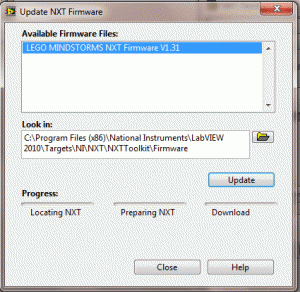 Install the firmware: Go to “Tools –> NXT Terminal . . .” and click on “Update Firmware”. A dialogue box will pop-up. Click on the folder and select the directory that you downloaded the new firmware to. Click “Update”.
Install the firmware: Go to “Tools –> NXT Terminal . . .” and click on “Update Firmware”. A dialogue box will pop-up. Click on the folder and select the directory that you downloaded the new firmware to. Click “Update”.
Running the NXTBee Example Programs
The NXTBee Example Programs for LVLM are based on the NXTBee communications VI for Labview. This vi can be downloaded from our website. The block can be used for sending and receiving, depending on how it’s configured.
An example VI for sending data is shown below. This example is in the downloads section here.
An example VI for receiving data is shown below. This example is in the downloads section here.
Questions? Please contact us or post a question in the forum below.
Learn More!
If you liked this tutorial, consider purchasing the Breadboard Adapter for LEGO Mindstorms here.