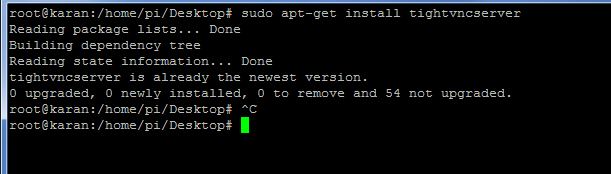Wouldn’t it be great if you could connect to your Raspberry Pi Directly from your mobile phone or tablet?
There is a very simple and easy way that you can control your Pi directly from your phone or tablet.
Attach a bluetooth Keyboard and you can have a mobile Linux computer at your disposal.
- First install tightvncserver on your Raspberry Pi. This allows you to access the Desktop on the Raspberry Pi to be accessed from any device connected to the same network
sudo apt-get install tightvncserver
- Make sure that you are connected on the same WiFi network as your mobile device from your Raspberry Pi.
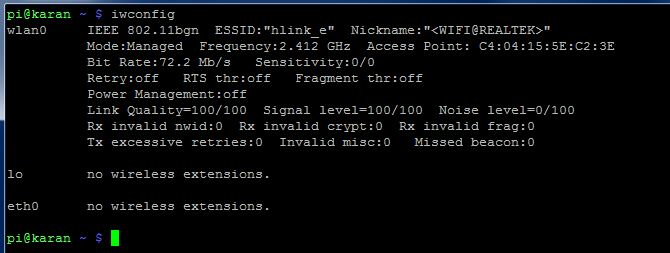
- Find the IP address of your Raspberry Pi using ifconfig. Here it is 192.168.43.45. Use ifconfig to find it.
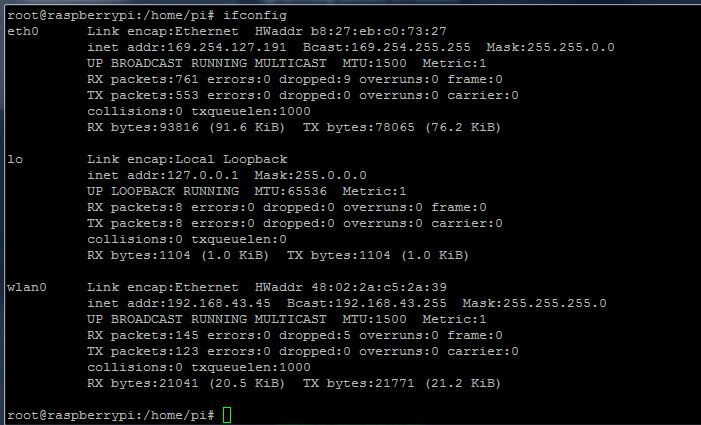
- Now start the VNC server on the Raspberry Pi vncserver:1
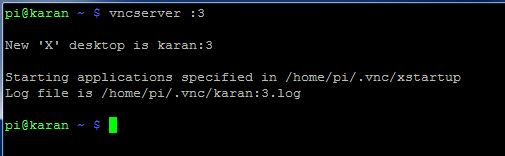
- Install the VNC ViewerApp on your Mobile device from here.

- Make sure that the mobile device is connected to the same WiFi network and open the VNC Viewer on your mobile device.

- Create a new device with the same IP address as we found earlier , eg 192.168.43.45:1
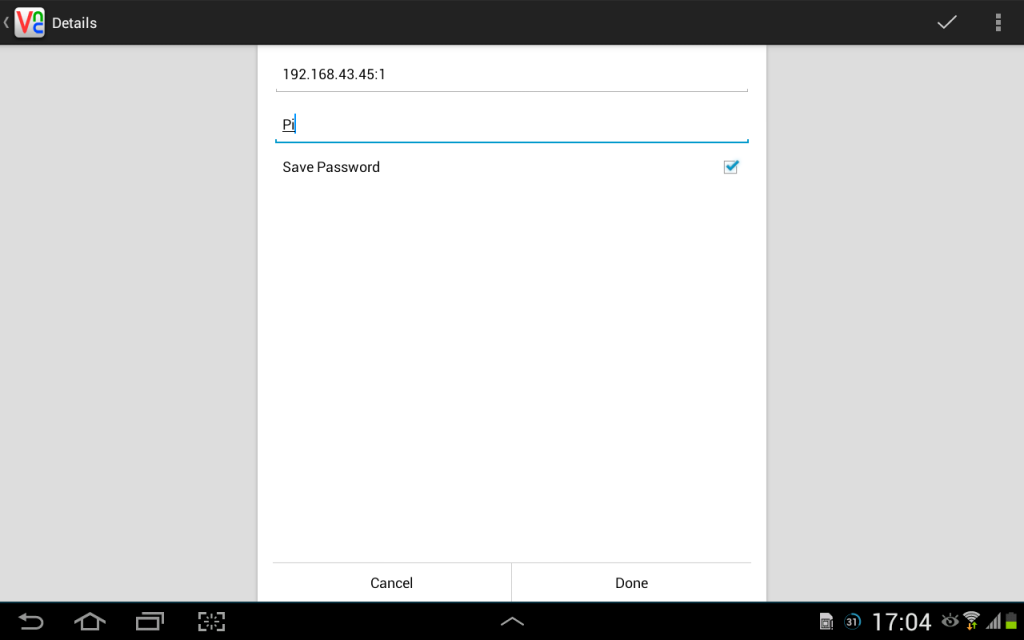
- Connect to the device and when prompted, enter the password of the Raspberry Pi, the default is: raspberr
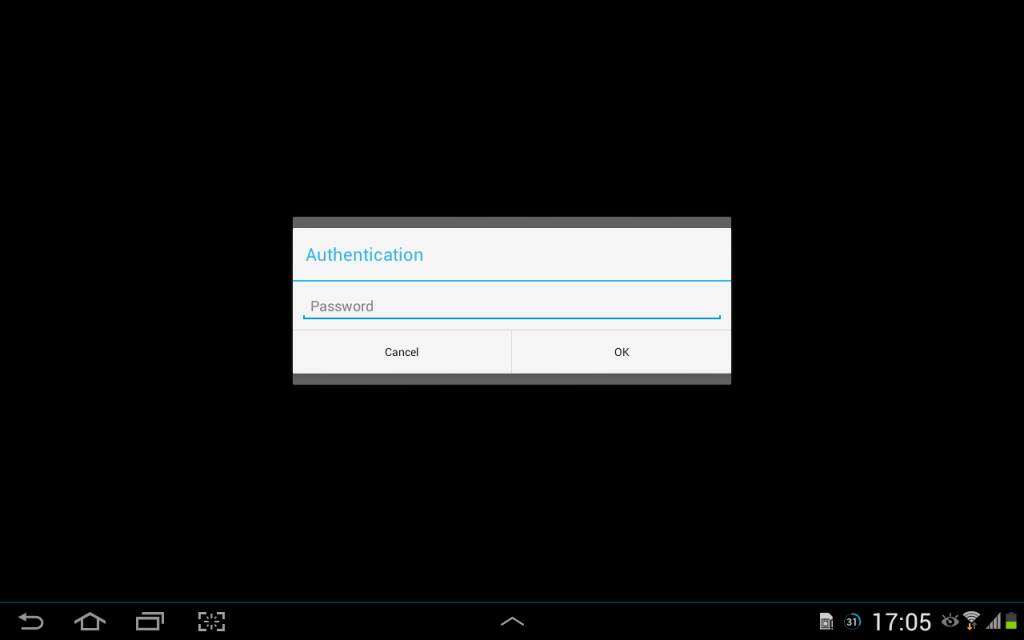
- You should now be connected to the Raspberry Pi via VNC. The Raspberry Pi Desktop should appear as shown below.
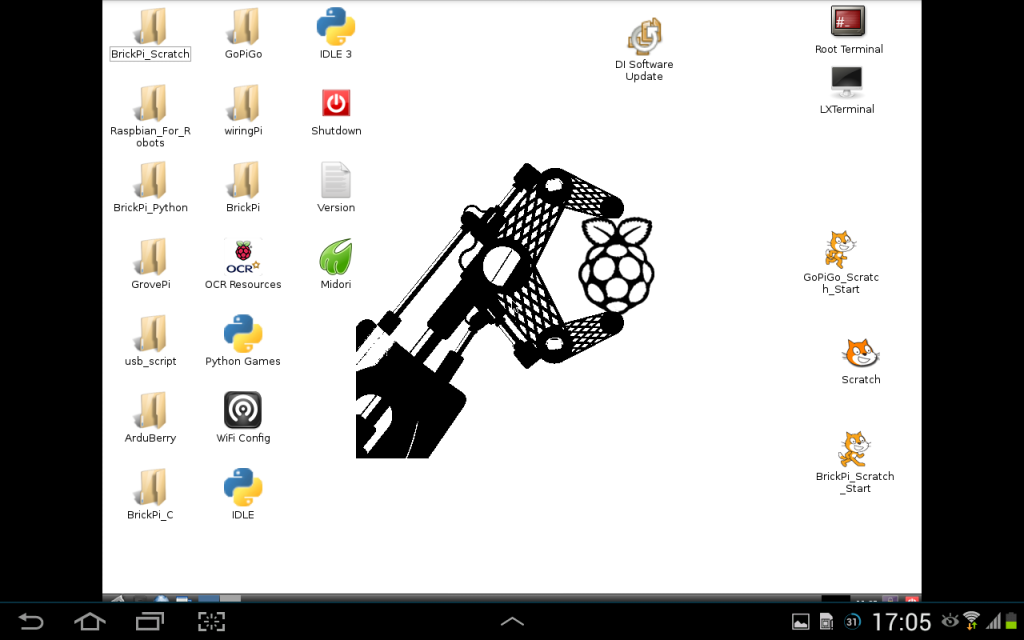
Enjoy your Mobile Raspberry Pi!
Learn More
If you liked this tutorial, check out our tutorial on Browser Streaming Robot here and consider getting our Raspbian for Robots SD card and GoPiGo starter kit to enjoy playing with your Robot from your Mobile.
EDUCATORS
Check out our DexterEd page to learn about our Classroom Kits, Curriculum and Teacher Trial program.