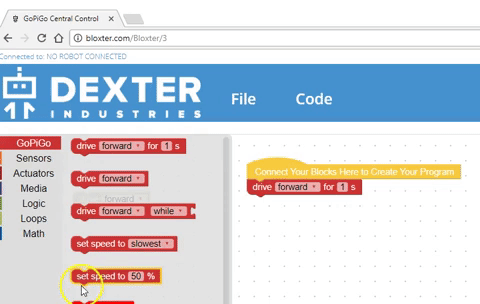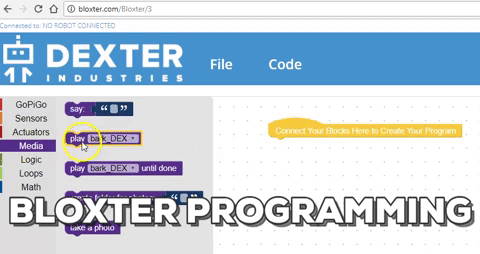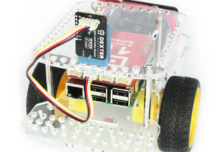Welcome Bloxter
We’re in love with our operating system for the GoPiGo robot, DexterOS. The most exciting feature for beginners Bloxter. Bloxter is a new graphical programming language for learning coding with robots.
Bloxter and DexterOS require no software installation, you simply connect and program the robot through your browser.

Drag and Drop Programming
Bloxter is based on the Blockly programing language from Google. You may have seen it for learning how to code or create apps. Using Bloxter to program robots is easy: drag a block from your tool palette, connect the block, and press run. If you’ve seen the Scratch programming language or Blockly, you WILL know how to program Bloxter!
Built in Lessons for Programming
Getting started with Bloxter is just as easy. We have step-by-step lessons that get the young programmer familiar with the robot. Each step teaches how to program one aspect of the robot.
Lessons cover controlling each aspect of the robot in Bloxter. You will learn how to move the motors, how to light up the LED’s on our Dex icon, and how to use sensors in your programs. More advanced students will enjoy lessons using speakers to make speech and a camera to take pictures.
An Easy Start With Robotics
You can drive your robot around right after powering it up, using our “Drive” screen. Move the robot around and get to know how it works all by pressing a few buttons in your browser. DexterOS makes controlling your robot easy.
Bloxter is a great language for learning coding with robots: coding is intuitive and easy!
Enhanced Capabilities
Not only can you program and command the GoPiGo around with Bloxter, you can control advanced features of the robot. Lessons include taking a picture with the Raspberry Pi Camera, and turning text into speech with the Raspberry Pi speaker.
Great for the Classroom: Language for Learning Coding With Robots
Bloxter is great for STEM classrooms that want to teach robotics to young learners. Bloxter has many features that we built in for STEM teachers. These include complete lessons on getting started, easy to understand controls, and an online sandbox for programming offline at bloxter.com.
Dexter Industries offers tools that make it easy to setup and manage a classroom of GoPiGo3’s.

Free to Download
DexterOS and Bloxter are free to download from our website (click here). We offer instructions on how to get DexterOS onto your SD Card for free. The easiest route is to buy an SD Card with DexterOS already pre-loaded here.
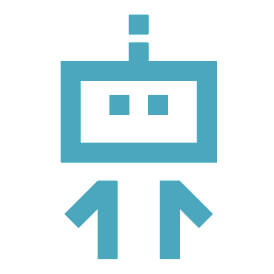
Educators
Are you an educator looking for more information on our free trial of DexterOS and the GoPiGo3? Head over to our DexterEd section for more information.
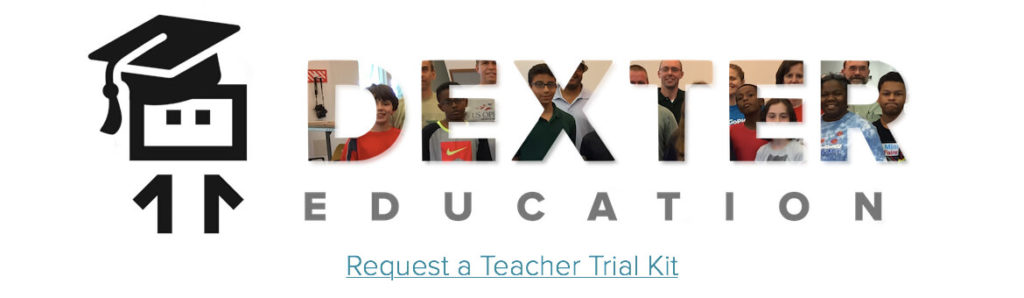
Do you have a question about Bloxter, DexterOS, or the GoPiGo3? Head over to our forums where we are always answering questions!
3 Comments
Leave a reply
You must be logged in to post a comment.