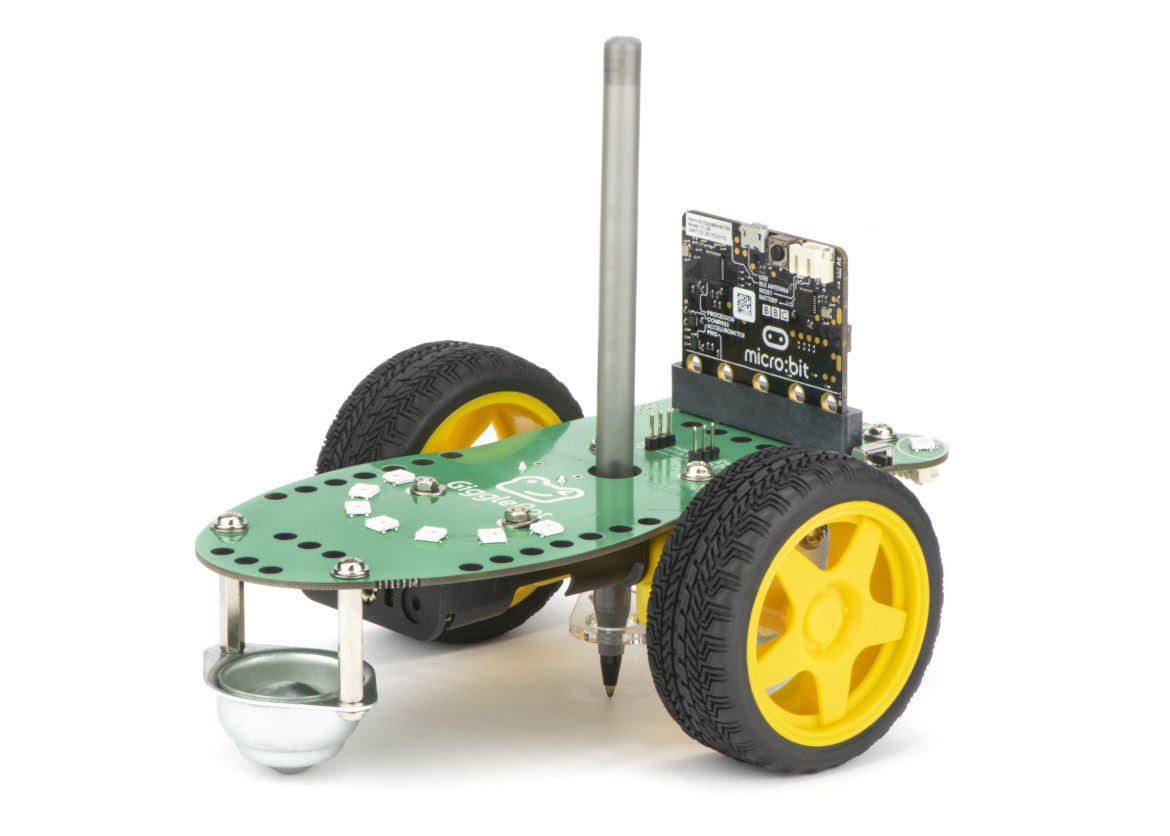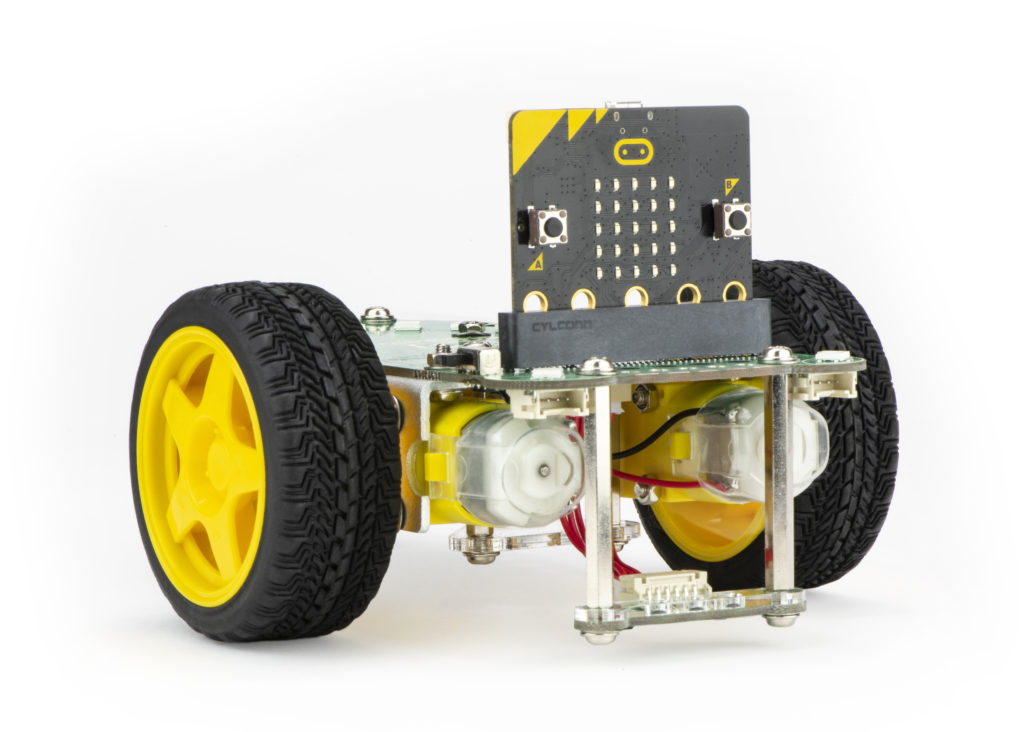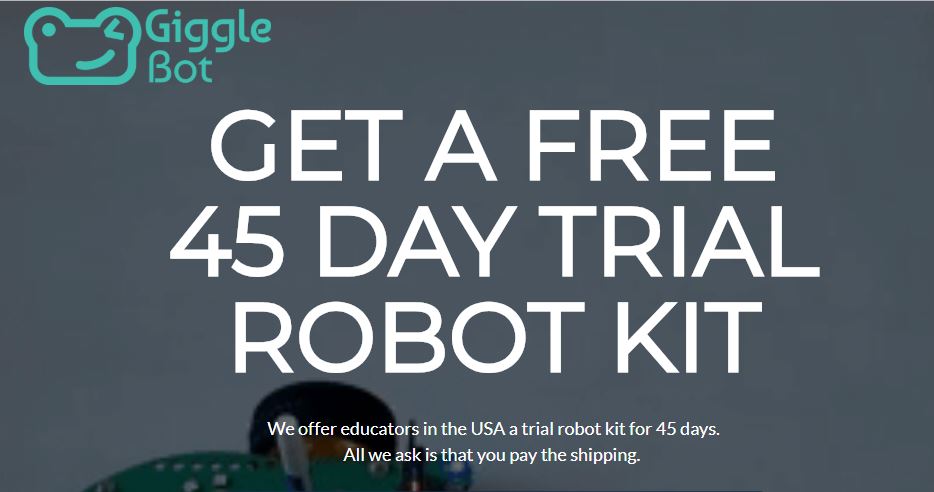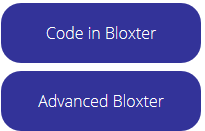Welcome micro:bit Robot for the Classroom
We would like to officially welcome the latest member of our robot family aboard, the GiggleBot.
The GiggleBot is a micro:bit based robot that comes packed with lights, sensors, and action. The GiggleBot is the fastest and easiest way for kids aged 6 through 14 to integrate powerful STEM learning and coding in the classroom.
Easy to Start
This is by far the easiest-to-use robot we have made: you can pop it out of the box and get coding in less than 5 minutes. GiggleBot is an all-in-one coding, robotics and STEAM kit for the next generation of engineers, using the BBC micro:bit. The GiggleBot micro:bit robot is the platform of choice for the next generation of creators, dreamers, and artists to build their STEM literacy and become problem solvers.
We set out to build a robot that was sturdy enough for the classroom, and we built a robot that can take the rough environment of a classroom.
The micro:bit Robot Features
In addition to all the features you would expect in a robot, the GiggleBot comes packed with sensors and accessories. The robot comes with a built in line follower so your robot can follow a maze or navigate a classroom.
This is our flashiest robot with 9 colored LED’s, including two eyes up front. Under the eyes, we have two light sensors which can detect light or make your robot follow a flashlight.
The robot comes with two servo controllers for adding more actuators and controllers.
While designing the GiggleBot, we focused on enabling students and teachers to incorporate art into STEM: the GiggleBot make STEAM happen. Students can add LEGO’s, pipe-cleaners, googly-eyes, and arts and crafts. The robot has a pen-holder that lets your GiggleBot draw. You can attach LEGO’s to the robot and build out your brick-based-ideas. You can also attach 3D printed parts to build your wildest ideas!
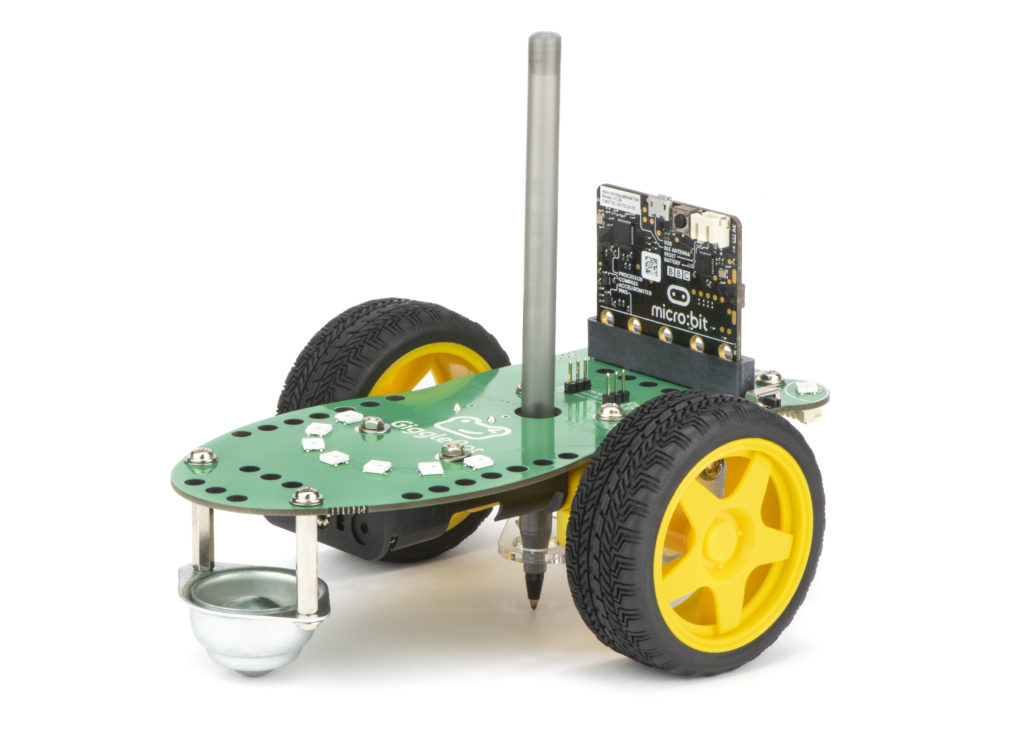
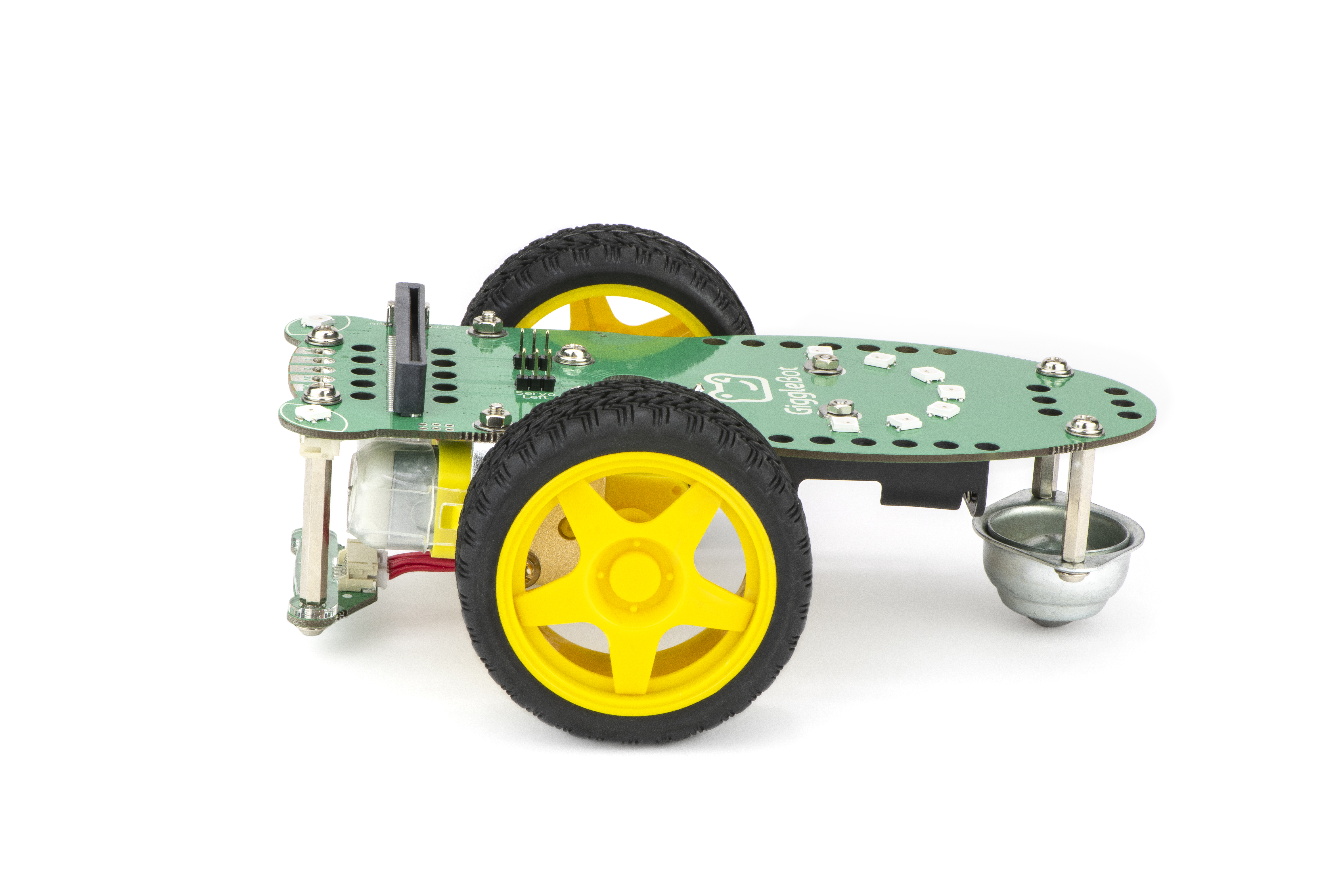
Programming and Curriculum
You can program the GiggleBot using graphical languages such as MakeCode or Edublocks. More advanced students can also graduate to programming robotics in Python in the Mu Editor and Javascript.
Video Introductions
We have a playlist of free videos online to coach students through writing their first program with the micro:bit robot, programming the line follower, programming servos, and many other aspects of the robot.
We have an exciting new Mission for the GiggleBot. This is the first in our series of 10 programming missions for the robot. We’re offering the first mission for free to give you a taste of what to expect in the other premium content missions. A PDF of the mission is available for download to use in your classroom here.
Teacher Trial
So how do you get the GiggleBot in your classroom? The best place to start is with our free teacher trial of the GiggleBot. You can test out the GiggleBot micro:bit robot for free in your classroom for up to 45 days!
0 Comments
Leave a reply
You must be logged in to post a comment.