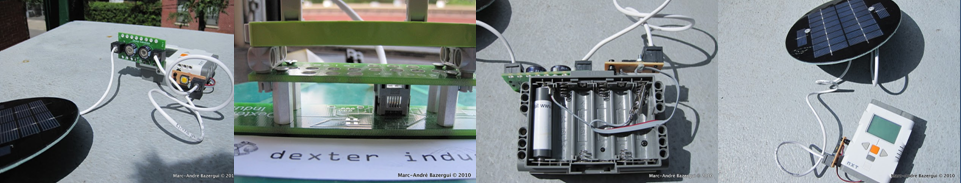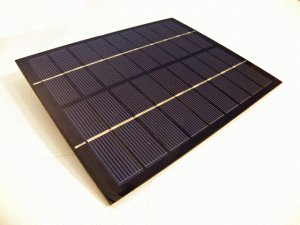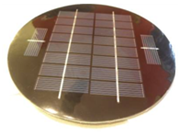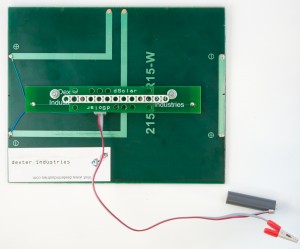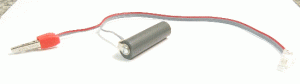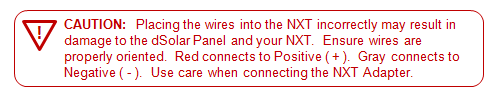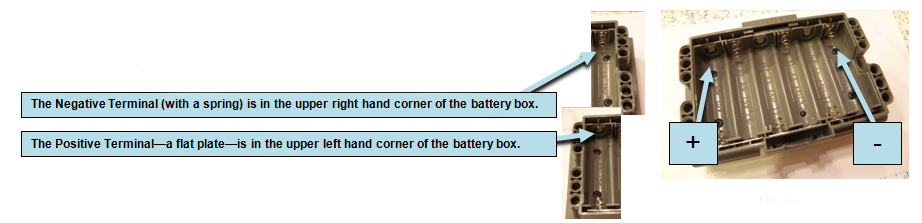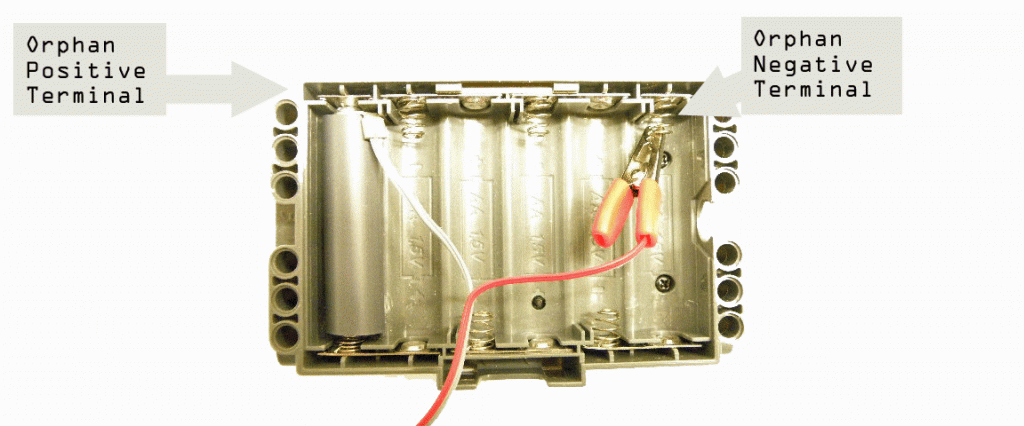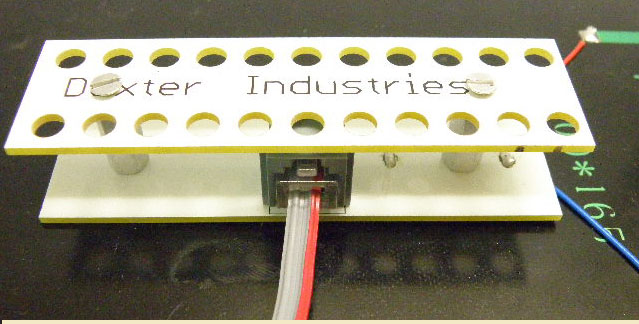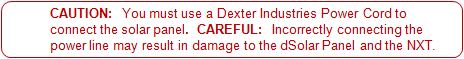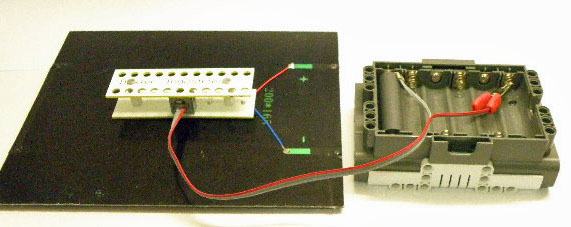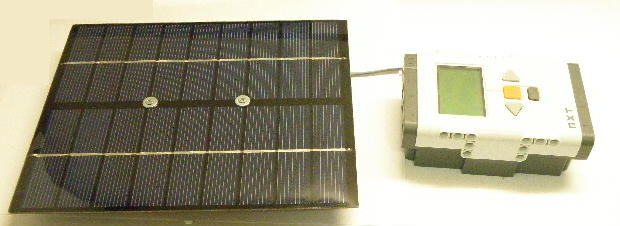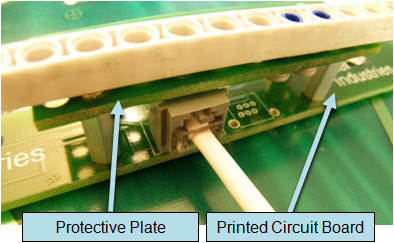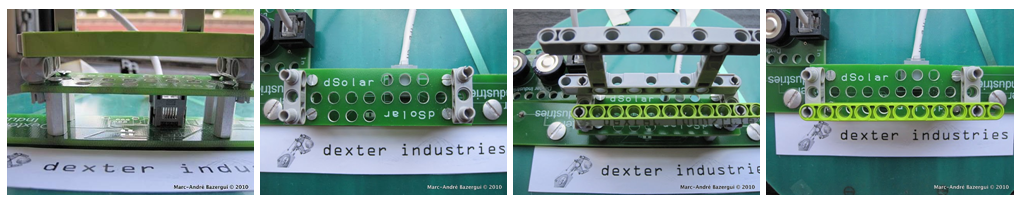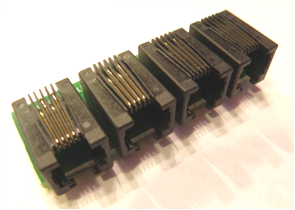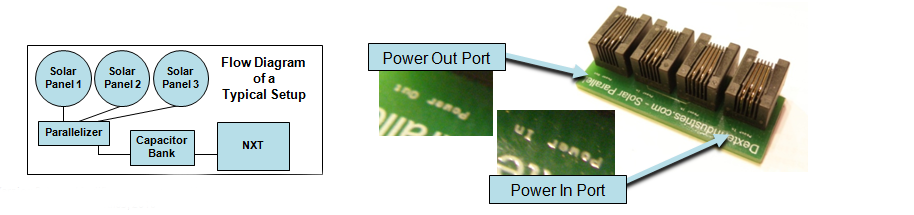The dSolar allows you to power your LEGO® MINDSTORMS® NXT robot using nothing but the sun! This 9V solar power system is compatible with LEGO® MINDSTORMS® NXT creations and includes everything you need to get started.
The dSolar allows you to power your LEGO® MINDSTORMS® NXT robot using nothing but the sun! This 9V solar power system is compatible with LEGO® MINDSTORMS® NXT creations and includes everything you need to get started.
Getting Started
![]() The easiest way to get started is to watch our Youtube video on the dSolar. This quick 5 Minute video contains all the information needed to get started with the dSolar.
The easiest way to get started is to watch our Youtube video on the dSolar. This quick 5 Minute video contains all the information needed to get started with the dSolar.
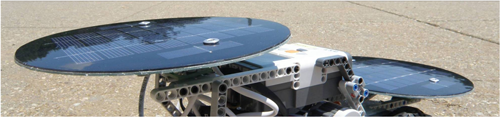
Package Contents: The dSolar 4W comes shipped with the following parts:
- dSolar Panel
- dSolar NXT Adapter
1. dSolar Solar Panel — The solar panel has a power port and aprotective printed circuit board on the back side. Solar panels are shipped with a thin plasticfilm over the panel. This protective film prevents scratches during shipping. The 4W solar panel provides up to 10.5 Volts and 500 mA, depending on sunlight exposure. This panel measures 21 cm by 17.5 cm.
2. dSolar NXT Adapter —Use the dSolar NXT Adapter between the solar panel and the NXT. The NXT Adapter has a standard RJ12 style male jack on one end. The opposite end of the NXT Adapter contains both a Positive ( + ) Terminal Battery and a Negative ( – ) Terminal Alligator Clip that fit into the battery holder on the rear side of the NXT.
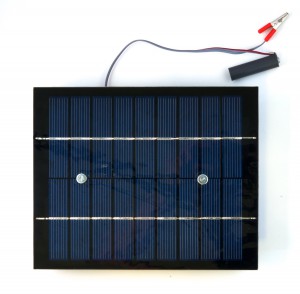
Simple Configuration: Directly Connects Solar Panel to the NXT.
This setup method connects the dSolar solar panel directly to the NXT terminals. No batteries are necessary. No further configuration is needed to use the dSolar to power your robot, but more advanced options with extra dSolar hardware are outlined below.
The dSolar NXT Adapter has three parts: a male plug, a Negative ( – ) Terminal Alligator Clip, and a Positive ( + ) Terminal Battery.
1. Open the back of the NXT. Position the NXT with the motor ports and the USB ports to your left and the sensor ports to your right. Look for the orphan positive and negative terminals. The orphan terminals are terminals where the metal of the terminal is not connected to the battery terminal of any other battery slot. A picture is show below of the positive and negative orphan terminals.
2. Find the Orphan Terminals and connect the fake battery end of the dSolar Adapter to the positive terminal, and the alligator clip to the negative terminal of the NXT.
3. Insert the male end of the Power Cord into the dSolar Power Port of the solar panel.
You are now ready to use the dSolar!
Mounting the Solar Panel to your Robot
The solar panel (both 4W and 2W) comes with a protective circuit board that houses and protects the electronics on the back of the solar panel.
The protective plate on the back of the solar panel is manufactured with holes that are properly sized for the LEGO® Technic system.
Beams and other LEGO® bricks may be attached with standard pegs and axles.
Some images are provided to give better context for mounting.
Advanced Configuration: Directly Connects Solar Panels to the LEGO® Rechargeable Lithium Battery Pack
A dSolar Battery Pack Adapter (sold separately) is required to connect the solar panels directly to the Lego® Rechargeable Lithium Battery Pack. 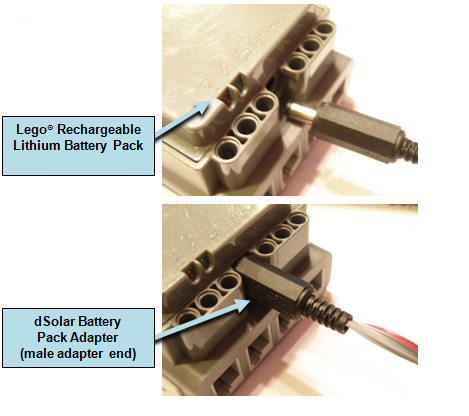
To connect the solar panels to the battery pack, place the lithium battery in the back of the NXT. Insert the male adapter end of the dSolar Battery Pack Adapter into the port of the rechargeable battery pack. Insert the male plug (RJ12 style) of the dSolar Battery Pack Adapter into the CapBank or the solar panel power port. The dSolar battery Pack Adapter fits Lego Product ID W979798.
The system is now ready for use!
Using Accessories for the dSolar System:
- dSolar CapBank—The dSolar CapBank, or capacitor bank, serves as a mini-battery. It quickly charges the capacitors in the bank, providingsteady power for your creation if it runs through a shadow or a cloud passes over
- dSolar Parallel—The dSolar Parallel connects up to three solar panels in parallel circuit to power more demanding projects.
- dSolar Battery Pack Adapter—The Battery Pack Adapter connects your dSolar system to the LEGO® rechargeable battery pack, allowing you torecharge your battery using the sun.
The dSolar CapBank
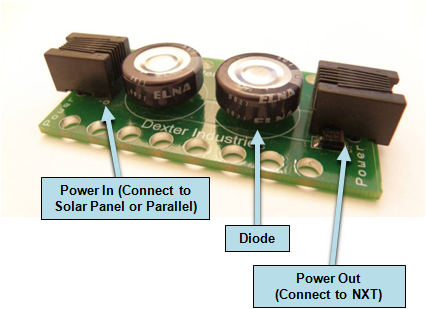
Connecting the dSolar CapBank: The dSolar CapBank (Capacitor Bank) connects between the solar panel and the NXT. The CapBank provides 1 Faraday of charge, smoothing out the power supply. The CapBank can be used on mobile robots to help smooth transition of the sun from different angles or support sudden bursts of power from the motor.
1. Connect the Power Cord between the dSolar Power Port located on the solar panel and the port labeled “Power In” on the CapBank. The “Power In” port is located opposite of the diode on the circuit board.
2. Insert the Power Cord into the “Power Out” port (located on the diode side of the circuit board).
The dSolar Parallel
Connecting the dSolar Parallel: The optional dSolar Parallel is used to increase the Amperage available to the NXT by allowing multiple solar panels to be connected in parallel circuit. Up to three solar panels may be used in parallel, delivering a maximum of 750 mA.
1. To connect dSolar Panels to the dSolar Parallel, insert one end of the Power Cord into the dSolar Power Port on the solar panel. Insert the other end into one of the “Power In” ports on the dSolar Parallel.
2. Connect the “Power Out” port either to the CapBank (Capacitor Bank) or directly to the LEGO® Rechargeable Lithium Battery Pack on the NXT.
Other Links and Examples:
- Video: Youtube video on the dSolar
- Lab: NXT Solar Powered Car
- Project: 10 Minute dSolar Bot
- Software: dSolar Battery Level Block for NXT-G
- Projects: Bazmarc’s dSolar Creations
- Projects: dSolar Mindstorms NXT Circles Monument
- Projects: dSolar Cruiser goes to Washington
- Projects: dSolar Cruiser
- Projects: dSolar – Tandem Solar Panels
FAQ:
 Can I charge the Lithium Ion battery while using it? Yes, the Lithium Ion battery can be charged with the dSolar System Battery Adapter and used at the same time.
Can I charge the Lithium Ion battery while using it? Yes, the Lithium Ion battery can be charged with the dSolar System Battery Adapter and used at the same time.
- Can you measure the solar panel output? Yes, if the panel is plugged directly into the NXT. The NXT can measure voltage levels of the batteries connected. We have a NXT-G block for measuring the voltage level of the solar panel here. We also have a tutorial on K12Labs.com that demonstrates measuring power from the solar panel.
- What’s the difference between the round and square panels? The round panels were our dSolar 2W. While they looked pretty, they did not offer much power. People inevitably chose the dSolar 4W. So we have discontinued the dSolar 2W. But we left the pictures up because they look really cool!
- Does the dSolar Battery Adapter work with the new LIPO Battery? No. And we haven’t developed a solution for the white battery yet. The dSolar Battery Adapter works only with the older grey-color Lithium Ion battery. The port will not fit in the new LIPO battery, and if you should find a way to hook it up, you may damage your LIPO battery if you connect it to the dSolar.
- How much does the dSolar Weight? The dSolar 4W weighs 6.5 oz; or 185 grams.
Got a question? Post something below or write us at info_<at> dexterindustries <dotdot> com