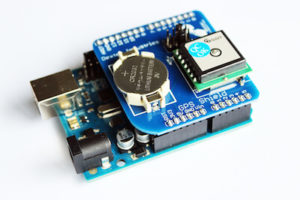 The Arduino GPS Shield
The Arduino GPS Shield
The Dexter Industries Arduino GPS Shield can be purchased here. Easily add navigation to your Arduino projects with Dexter Industries Arduino GPS Shield! Dexter Industries GPS Shield for Arduino slides over the Arduino UNO, Leonardo, and Mega and many newer models of Arduino. The Arduino shield provides serial data to the Arduino. Slide it on and go outside!
Get Started
- Download the code from Github. You can download a zip file of the code for the Arduino GPS Shield here.
- Connect your GPS Shield to your Arduino as shown in the pictures below. In our example we are using the Arduino UNO.

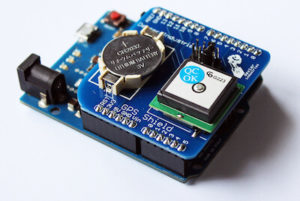
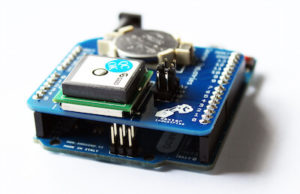
- Set the Pin jumper on your Arduino shield to Pin 10. All three of the example files assume the pin is set to Pin 10.
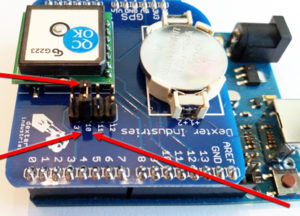
- Open the Arduino Program.
- Select the correct COM location under “Tools –> Port”
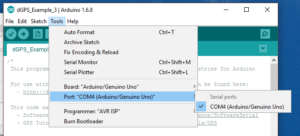
- Compile and upload the code.
- Open the Serial Monitor.
- You should see a response from the Arduino.
Handling Conflicting Pins on the Arduino GPS Shield
You can modify the pins you use with the Arduino shield. The standard examples use Pin 10 (see diagram above) but you can change the pin on the Arduino GPS shield to use pins 3, 10, 11, and 12, depending on your board and depending on other shields you may be stacking that may conflict with Pin 10.
Downloads, Example Code
- Drivers for the Arduino GPS Shield.
- Example 1: Calculating Times in Tokyo, Rome, Buenos Aires, Washington, London, and Mumbai.(Github)
- Example 2: Calculating GPS distance to destination, azimuth (angle of travel) to destination. (Github)
- Example 3: Calculating Latitude, Longitude, Time, Velocity, Heading, Date, Satelites in View, and HDOP with a GPS sensor. (Github)
- Arduino GPS Shield Drawing and Schematic
Technical Documents
Tip: Getting A Signal
- Your initial factory coordinates will be 120000, 60000 and the time will increment from 12:00.
- If you can see the time increment in Example 1, even if it is not correct, your Shield and Arduino are working properly.
- The GPS sensor when first connecting to a satellite downloads an almanac, which helps it connect to satellites quickly in the future. The almanac is stored in SRAM as long as the battery is connected.
- Disconnecting the battery (or the battery dying) will dump the almanac and any previous connection information. The clock will start again from zero, and the GPS positions will be 0.00, 0.00. The GPS sensor when first connecting to a satellite will again take a longer time to connect after the battery is replaced.
- After your first satellite connection, the GPS will connect much more quickly (in some cases < 1 s).
- Time to find satellites will vary depending on how much of the horizon is visible. For example, the GPS will connect much more quickly in an open-field than in an urban canyon.
- Satellite time can depend on the time of day, your location, your horizon view, and weather.
Troubleshoot: Is my GPS Shield Working?
- If the time is incrementing (increasing) the GPS shield is working properly.
- The battery on the GPS shield can last up to two years; in some cases less. If you’re unable to get an incrementing clock working, try replacing the battery.



