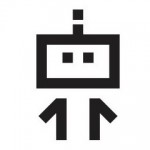Questions Answered, Tips and Tricks.
The Raspbian for Robots operating system is designed to make it easy and fast to start programming your robot! Here we help get you started, and answer some common questions.
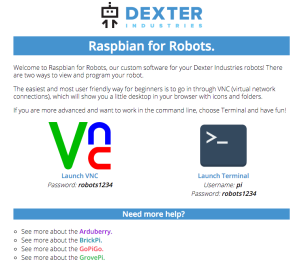
Frequently Asked Questions.
Frequently asked Questions about Raspbian for Robots. We’re always happy to answer questions on our forums too! (Click here to start a conversation.)
Start Questions
In General, when you ask a question about Raspbian for Robots, we start with some standard questions to get a better idea about your situation.
- What login are you using? The username for Raspbian for robots is “pi” and the password is “robots1234”. For older versions (pre November 2015) the username is “pi” and the password is “raspberry”.
- Are you using the latest DI Image Raspbian for Robots? If you’re using an SD card we sent you, what date is on it? If you’re not using Raspbian for Robots, we recommend you do. Please see below on how to install it on your SD Card.
- If you’re using a PC, do you have bonjour installed on your PC? If you have a Mac, Bonjour is already installed. If you can’t find “dex.local” on your network, you may need to install Bonjour on your PC.
- Are the Power and ACT Lights on the Raspberry Pi board (the green circuit board) Blinking? (Here’s what a success looks like). If these lights are not behaving normally you may have a power issue (try to use the USB power supply) or your SD Card may be corrupted (see down below on how to solve this problem).
- Are you powering via the USB Raspberry Pi Power Supply? Often, the most common problem that we address in the forums is a lack of power from low batteries. If the batteries are low, the Raspberry Pi will not connect to the network.
- Which version of the Raspberry Pi are you using?
Some Common Solutions:
- Use the power supply. A common issue is low batteries on the robot. Rule this out by using a USB power supply with a 2A power supply.
- Try using Fing to locate your Pi on the network.
- Burn the image again. Sometimes the SD Card can be corrupted. This can occur if the SD Card is removed while the power is on. The solution is very simple: re-install the software on the SD Card.
Troubleshooting
Troubleshooting Notes and tools.
Is your robot booting correctly?
Does your robot boot correctly?
Does the power light turn on?
Does the ACT light blink?
This video shows a successful bootup with Raspbian for Robots and the Raspberry Pi.
Is your robot on the network?
Does your robot show up on the wifi or ethernet network?
Can you ping dex.local?
Try using Fing on Android or iOS to find your Raspberry Pi! Here’s a quick tutorial on how to use Fing. Fing can help you find your Raspberry Pi on a network.
Reburn Your Image
Often the most common solution to networking and bootup issues is to re-burn the image. You can download the latest software for the Raspberry Pi for free.
- Find Instructions on how to burn the image here.
- Reburn the image video (PC)
- Reburn the image video (Mac).