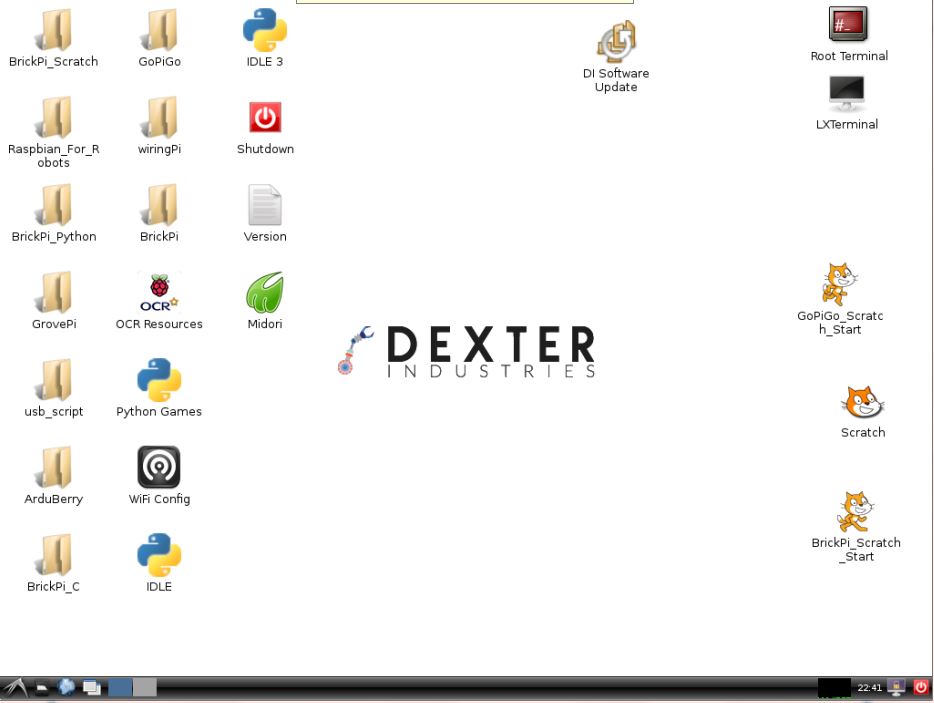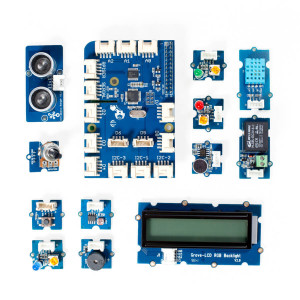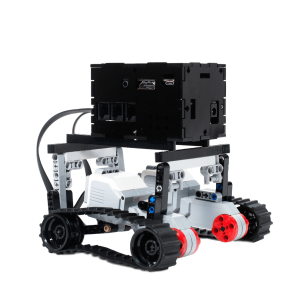Our Software: Raspbian for Robots
As many of your know, Dexter Industries has built custom software for our robot kits! These robots are all based on the Raspberry Pi, that awesome little credit card sized computer that we’ve turned into a few different robots. Raspberry Pi has software called “Raspbian”, and our version of it is called “Raspbian for Robots”.
Raspbian for Robots has all the software you need built in to connect to your GoPiGo, BrickPi, GrovePi or Arduberry and get you programming in just a few minutes. All you need is an assembled robot and a computer with a web browser – no other downloads. All of the coding programs you need like Scratch and Python are already built-in, ready with sample programs to run, test and start learning.
Make Robots Easy to Program
At Dexter Industries we develop robot kits that make learning about technology more accessible and fun for everyone. We want to build learning tools that you can get working quickly, but not something so simple that it just feels like a game. It’s a hard balance to strike, but we’re getting closer. Our software has been designed to enable quick startup, even for those that are brand new to programming and robotics.