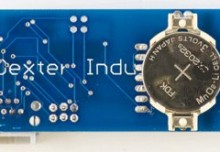The Scratch Cat is easier to get dancing!
We’ve just updated our instructions and improved Scratch for the BrickPi. It’s now simpler than ever to get started making and programming a Scratch Raspberry Pi Robot!
What’s Changed with Scratch?
This summer, we devoted a bit of effort to updating the the BrickPi software. It’s now easier to install, and easier to program with. We fixed quite a few things:
- Start the background program once, and forget about it.
- We’ve added a shortcut to the Pi Desktop. Click once and forget about it.
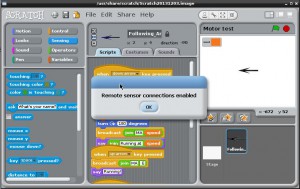
Where do I start? A Scratch Raspberry Pi Robot.
First, you’ll want to get the latest Raspbian Image. It works on both the Raspberry Pi Model B and B+ and can be downloaded for free from our sourceforge site.
Next, take a look at our Scratch Getting Started page. We’ve totally redesigned it.
What other options do I have?
If you want to program your Raspberry Pi robot in a graphical language, you have other options.
 Wyliodrin
Wyliodrin
These folks have put together a fantastic package for programming Raspberry Pi Robots.

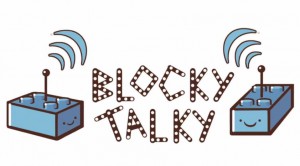 BlockyTalky
BlockyTalky
The enthusiastic team at BlockyTalky continue to develop a graphical programming language for the BrickPi. This team is putting some awesome projects together, with a fun focus on music.
0 Comments
Leave a reply
You must be logged in to post a comment.