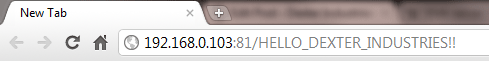Setting up a webserver for your MINDSTORMS robot can be done now with the Dexter Industries Wifi sensor. A few months back, Botbench setup an incredible example of a webserver. This example is based largely off the work done there.
Setting up a webserver for your MINDSTORMS robot can be done now with the Dexter Industries Wifi sensor. A few months back, Botbench setup an incredible example of a webserver. This example is based largely off the work done there.
Today we will walk through the steps to setup a webserver. We will illustrate this with a super-simple example: our robot will set up a server on the wifi sensor, display the text you enter, and return that text as well as the temperature it reads from a Dexter Industries Thermal Sensor. It’s sort of a custom weather.com website, except with LEGO.
Setting up a webserver with the new Wifi sensor is incredibly easy. The challenge is parsing the information that comes to it and doing something worthwhile with it. We make an attempt here to demonstrate incoming and outgoing communications in a very basic, understandable way. It’s up to you to take it further!
Initiating a Webserver
Initiating a webserver on the wifi sensor is simple. You simply instruct the wifi sensor to start to listen to a particular port. This can be done with the following command.
AT+NSTCP=81
This command instructs the sensor to begin to listen to Port 81.
Listening and Parsing
After starting the server on Port 81, our sensor waits for a connection. We will wait for someone to connect to the webserver now by simply listening for anything on Port 4.
Once contact has been made, we parse the answer out. Like our TCP example, we look through the incoming data for <ESC>S<CID> and read until we see <ESC>E. Once the connection is established, the data will flow in character or string format between the devices.
What you do with the data that comes in is up to you. In our program, the data is shown on the screen of the NXT and the NXT repeats back everything after the IP number (for example dexterindustries.com/this_is_what_is_repeated).
In our example, we send HTML back to the browser, with a temperature.
Contacting the Server
After the server has been setup and you’d like to check in on your robot, you can use your web-browser to contact the NXT. Simply type in the wifi sensor’s IP, a colon, and the port your sensor is setup on.
Example Program
For the program below, we’ve posted some screenshots for the temperature server. The first two are the dialogue we see on our Debug Stream. The final two are the web-browser results and the debug stream for when we have connected.

A continuation of the first picture. You can see we’ve set the authorization mode, the DHCP, and the PSK for a WPA network.

Finally, you can see the wifi module has connected to the internet. The IP number is posted. Next we start up the HTTP server on port 81.

This is what we saw on our browser when we tried to access the IP number. We see what we requested (in this case “dexter”) and the temperature in celsius.
Hope this helps! If you have any specific questions, please post in the comments section of this page, or the wiki page, so that we can share with everyone!
Code
DIWIFI-HTTP_Webserver.c
[sourcecode language=”cpp”] #pragma config(Sensor, S1, DTMP, sensorAnalogInactive)////////////////////////////////////////////////////////////////////////////////////////////////////////
//
// DIWIFI-HTTP_Webserver.c
//
// This example will read input from the url request, and return the latest Temperature in Celsius.
//
// This example establishes a webserver that can be accessed through the sensor’s IP number.
// After establishing the the connection to a wifi network, using either WPA or WEP, you should have
// an IP number for the sensor.
//
// Running this program will establish a server on the IP number, at port 81. It can be accessed
// through a web browser by typing http://(SENSOR IP NUMBER):81/(YOUR MESSAGE)
// For example http://192.168.0.104:81/hello_world
//
// The server should return your message and a web page with the current temperature on it.
// The temperature uses the Dexter Industries thermometer.
//
// This example was written with an incredible amount of help from Xander Soldaat.
// You can see more of his brilliant work here: http://botbench.com/
////////////////////////////////////////////////////////////////////////////////////////////////////////
#include drivers/common.h
#include DIWIFI-HTTP_Webserver.h
////////////////////////////////////////////////////////////////////////////////////////////////////////
// Main Task
////////////////////////////////////////////////////////////////////////////////////////////////////////
task main()
{
eraseDisplay(); // Housekeeping
bNxtLCDStatusDisplay = true; // Enable top status line display
clear_read_buffer(); // Housekeeping: clear out the buffer on Port4
closeAllConns(); // Disconnect from any lingering
startListen(81); // Start listening on a specific port
clear_read_buffer(); // Clear out any response.
read_input(); // Start the webserver, wait for a connection.
}
DIWIFI-HTTP_Webserver.h
[sourcecode language=”cpp”] // DIWIFI-HTTP_Webserver.h//
//
#include “drivers/DTMP-driver.h”
ubyte BytesRead[8];
ubyte rxbuffer[1500];
ubyte newline[] = {0x0D};
ubyte endmarker[] = {27, ‘E’};
typedef ubyte buff_t[128];
buff_t buffer;
////////////////////////////////////////////////////////////////////////////////////////////////////////
// Receive Bytes
// Reads whatever is in the buffer and prints to debug
////////////////////////////////////////////////////////////////////////////////////////////////////////
void Receive(bool wait=false)
{
if (wait)
while (nxtGetAvailHSBytes() == 0) wait1Msec(5);
while (nxtGetAvailHSBytes() > 0) {
nxtReadRawHS(BytesRead[0], 1);
writeDebugStream(“%c”, BytesRead[0]);
wait1Msec(2);
}
}
////////////////////////////////////////////////////////////////////////////////////////////////////////
// This is a utility to put data into a buffer to send over Port4.
////////////////////////////////////////////////////////////////////////////////////////////////////////
int appendToBuff(buff_t &buf, const long index, const ubyte &pData, const long nLength)
{
if (index == 0) memset(buf, 0, sizeof(buf));
memcpy(buf[index], pData, nLength);
return index + nLength;
}
////////////////////////////////////////////////////////////////////////////////////////////////////////
// This is a utility to send data over Port4.
////////////////////////////////////////////////////////////////////////////////////////////////////////
void debugnxtWriteRawHS(const ubyte &pData, const short nLength)
{
string tmpString;
ubyte buff[30];
memset(buff[0], 0, 30);
memcpy(buff[0], pData, nLength);
StringFromChars(tmpString, buff);
writeDebugStream(“%s”, tmpString);
nxtWriteRawHS(pData, nLength);
}
////////////////////////////////////////////////////////////////////////////////////////////////////////
// Clear Read Buffer
// Run this to clear out the reading buffer on Port 4.
// Simply sends a carriage return, then clears the buffer out. Anything left in the buffer this will
// dispose of it.
////////////////////////////////////////////////////////////////////////////////////////////////////////
void clear_read_buffer()
{
ubyte nData[] = {13};
debugnxtWriteRawHS(nData[0], 1); // Send the carriage return
wait10Msec(100);
while(BytesRead[0] < 0){ // Do this while there’s something in the buffer.
nxtReadRawHS(BytesRead[0], 1); // Read the response. Probably an error.
}
wait10Msec(100);
}
void closeAllConns() {
writeDebugStreamLine(“closeAllCons”);
ubyte close_cmd[] = {‘A’,’T’,’+’,’N’,’C’,’L’,’O’,’S’,’E’,’A’,’L’,’L’,0x0D};
debugnxtWriteRawHS(close_cmd[0], sizeof(close_cmd)); // Send the command, byte by byte.
Receive(true);
}
void closeConn(int cid) {
writeDebugStreamLine(“closeConn”);
cid += 48;
ubyte close_cmd[] = {‘A’,’T’,’+’,’N’,’C’,’L’,’O’,’S’,’E’,’=’,cid,0x0D};
debugnxtWriteRawHS(close_cmd[0], sizeof(close_cmd)); // Send the command, byte by byte.
Receive(true);
}
////////////////////////////////////////////////////////////////////////////////////////////////////////
// This function starts the sensor listening to Port 81. You can listne on any port
// you like, just change the “81” to whatever number port you want to listen in on.
////////////////////////////////////////////////////////////////////////////////////////////////////////
void startListen(long port) {
int index = 0;
ubyte listen_cmd[] = {‘A’,’T’,’+’,’N’,’S’,’T’,’C’,’P’,’=’,’8′,’1′};
index = appendToBuff(buffer, index, listen_cmd, sizeof(listen_cmd));
index = appendToBuff(buffer, index, newline, sizeof(newline));
debugnxtWriteRawHS(buffer[0], index);
Receive(true);
}
void genResponse(int cid) {
//int power; // = motor[motorA];
string tmpString;
string request_string;
string strTemp;
float numTemp;
int index = 0;
ubyte linebuff[20];
StringFromChars(tmpString,rxbuffer);
index = StringFind(tmpString, “/”);
StringDelete(tmpString, 0, index);
index = StringFind(tmpString, “HTTP”);
StringDelete(tmpString, index, strlen(tmpString));
writeDebugStreamLine(“Request:%s”, tmpString);
nxtDisplayTextLine(2, “Request: “);
nxtDisplayTextLine(3, tmpString);
request_string = tmpString;
while(nxtHS_Status == HS_SENDING) wait1Msec(5);
wait1Msec(100);
//char temp_char[] = {‘1’, ‘2’, ‘3’, ‘4’, ‘5’, ‘6’};
//for(int j = 0; j < 6; j++){
index = 0;
linebuff[0] = 27; // escape;
linebuff[1] = ‘S’; // Start;
linebuff[2] = (ubyte)cid + 48; // the CID;
index = appendToBuff(buffer, index, linebuff, 3);
debugnxtWriteRawHS(buffer, index); // We have to do send, and more importantly, receive here.
index = 0;
Receive(true); // Receiving helps us avoid getting the accent a`
tmpString = ” <html><head>”;
memcpy(linebuff, tmpString, strlen(tmpString));
index = appendToBuff(buffer, index, linebuff, strlen(tmpString));
tmpString = “<title>Temp “;
memcpy(linebuff, tmpString, strlen(tmpString));
index = appendToBuff(buffer, index, linebuff, strlen(tmpString));
tmpString = “Server</title>”;
memcpy(linebuff, tmpString, strlen(tmpString));
index = appendToBuff(buffer, index, linebuff, strlen(tmpString));
tmpString = “</head><body>”;
memcpy(linebuff, tmpString, strlen(tmpString));
index = appendToBuff(buffer, index, linebuff, strlen(tmpString));
tmpString = “Requested: “; // Here’s where the request is worked into the system.
memcpy(linebuff, tmpString, strlen(tmpString));
index = appendToBuff(buffer, index, linebuff, strlen(tmpString));
tmpString = request_string; // Here’s where the request is worked into the system.
memcpy(linebuff, tmpString, strlen(tmpString));
index = appendToBuff(buffer, index, linebuff, strlen(tmpString));
tmpString = “<BR>”;
memcpy(linebuff, tmpString, strlen(tmpString));
index = appendToBuff(buffer, index, linebuff, strlen(tmpString));
tmpString = “The temp is: “;
memcpy(linebuff, tmpString, strlen(tmpString));
index = appendToBuff(buffer, index, linebuff, strlen(tmpString));
DTMPreadTemp(DTMP, numTemp); // Read the temperature.
StringFormat(strTemp, “%4.2f”, numTemp); // Put it into a string.
tmpString = strTemp; // Put that string into the buffer.
memcpy(linebuff, tmpString, strlen(tmpString));
index = appendToBuff(buffer, index, linebuff, strlen(tmpString));
tmpString = ” C.”;
memcpy(linebuff, tmpString, strlen(tmpString));
index = appendToBuff(buffer, index, linebuff, strlen(tmpString));
tmpString = “</body>”;
memcpy(linebuff, tmpString, strlen(tmpString));
index = appendToBuff(buffer, index, linebuff, strlen(tmpString));
tmpString = “</html>”;
memcpy(linebuff, tmpString, strlen(tmpString));
index = appendToBuff(buffer, index, linebuff, strlen(tmpString));
//index = appendToBuff(buffer, index, temp_char[j], 1);
linebuff[0] = 27; // escape;
linebuff[1] = ‘E’; // the CID;
index = appendToBuff(buffer, index, endmarker, 2);
clear_read_buffer();
while(nxtHS_Status == HS_SENDING) wait1Msec(5);
debugnxtWriteRawHS(buffer, index);
//}
wait1Msec(300);
closeConn(1); // Close the connection or CID; we’re done with our transaction.
memset(rxbuffer, 0, sizeof(rxbuffer)); // Blow the rx buffer clear.
wait1Msec(100);
clear_read_buffer(); // Clear the read buffer.
Receive(true); // Clear it again. This is necessary for some reason, and makes it work.
}
////////////////////////////////////////////////////////////////////////////////////////////////////////
// This function parses input. When a web connection is made, data is sent to the sensor.
// function parses it out and looks for the beginning and ending of the message.
////////////////////////////////////////////////////////////////////////////////////////////////////////
void parseInput()
{
writeDebugStreamLine(“Waiting to Parse.”);
ubyte BytesRead[20];
ubyte currByte[] = {0};
ubyte prevByte[] = {0};
ubyte conn[] = {0};
int cid;
string tmpString;
int index = 0;
ClearTimer(T1);
//int reset_counter = 0;
while(true)
{
alive();
if (nxtGetAvailHSBytes() > 0)
{
nxtReadRawHS(currByte[0], 1);
if ((prevByte[0] == 27) && (currByte[0] == ‘S’)) {
index = 0;
memset(rxbuffer, 0, sizeof(rxbuffer));
wait1Msec(1);
nxtReadRawHS(conn[0], 1);
cid = conn[0] – 48;
writeDebugStreamLine(“Conn: %d”, cid);
while (true) {
while (nxtGetAvailHSBytes() == 0) EndTimeSlice();
nxtReadRawHS(currByte[0], 1);
if ((prevByte[0] == 27) && (currByte[0] == ‘E’)) {
rxbuffer[index–] = 0;
rxbuffer[index–] = 0;
while(bSoundActive) EndTimeSlice();
break;
}
prevByte[0] = currByte[0];
rxbuffer[index++] = currByte[0];
}
for (int i = 0; i < ((index / 19) + 1); i++) {
memset(BytesRead[0], 0, 20);
memcpy(BytesRead[0], rxbuffer[i*19], 19);
StringFromChars(tmpString, BytesRead);
writeDebugStream(tmpString);
}
genResponse(cid);
writeDebugStream(“Start over parsing.”);
}
prevByte[0] = currByte[0];
}
wait1Msec(1);
}
}
////////////////////////////////////////////////////////////////////////////////////////////////////////
// This function begins waiting for input. Rather, it waits for an incoming connection from a
// browser on port 81. When it gets a message, it parses the message out.
////////////////////////////////////////////////////////////////////////////////////////////////////////
void read_input()
{
writeDebugStreamLine(“Beging parsing…”);
//ubyte BytesRead[20];
//ubyte currByte[] = {0};
//ubyte prevByte[] = {0};
//ubyte conn[] = {0};
//int cid;
//string tmpString;
//int index = 0;
ClearTimer(T1);
while (true)
{
alive();
if (nxtGetAvailHSBytes() > 0)
{
parseInput();
}
wait1Msec(5);
}
}